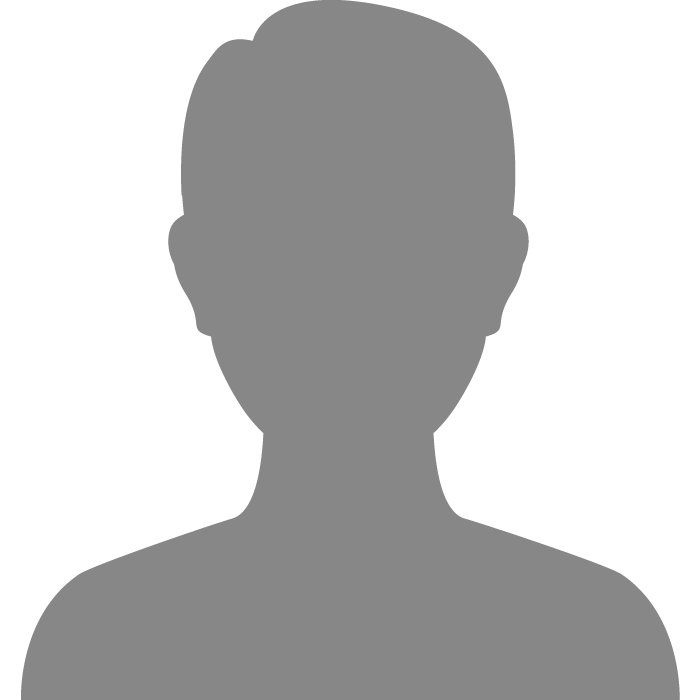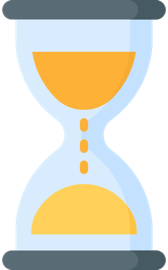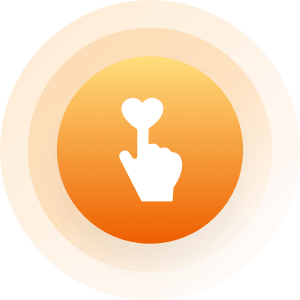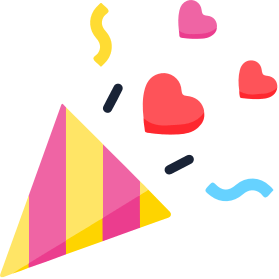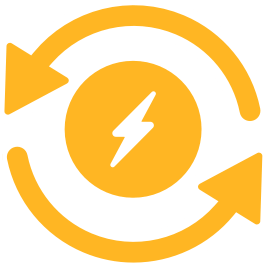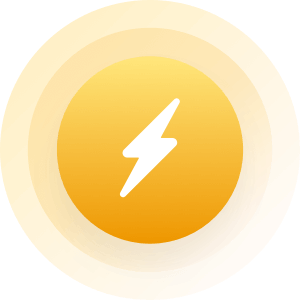| Topic: Horizontal photos | |
|---|---|
|
If you don't know how to rotate a horizontal photo follow this easy way.
On your computer click on the photo to open it in Windows Photo Viewer ... or any other photo viewer you have on your computer. Down the bottom of the page you will see two rotating icons so you can rotate your photo either way. Some other program viewers you may have to click Save. Then close the viewer. If the photo is upside down click the rotate icon a few times until the photo is in the upright position. |
|
|
|
|