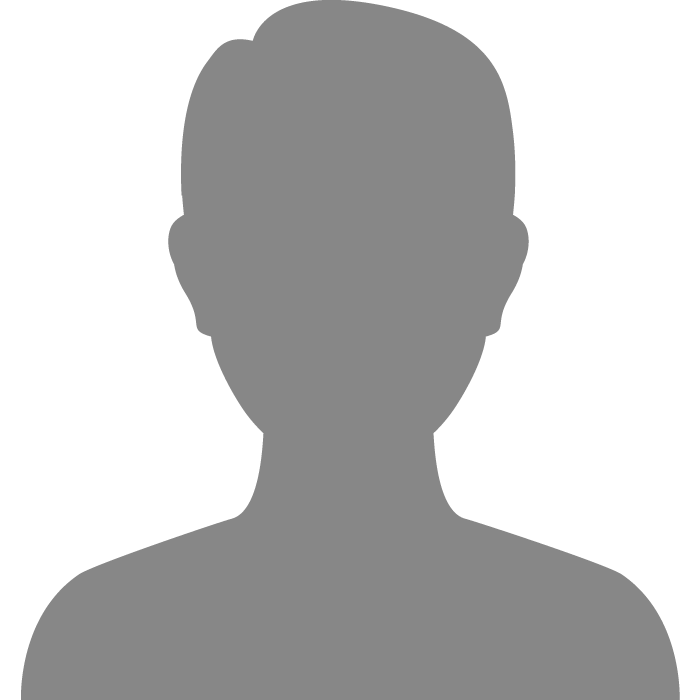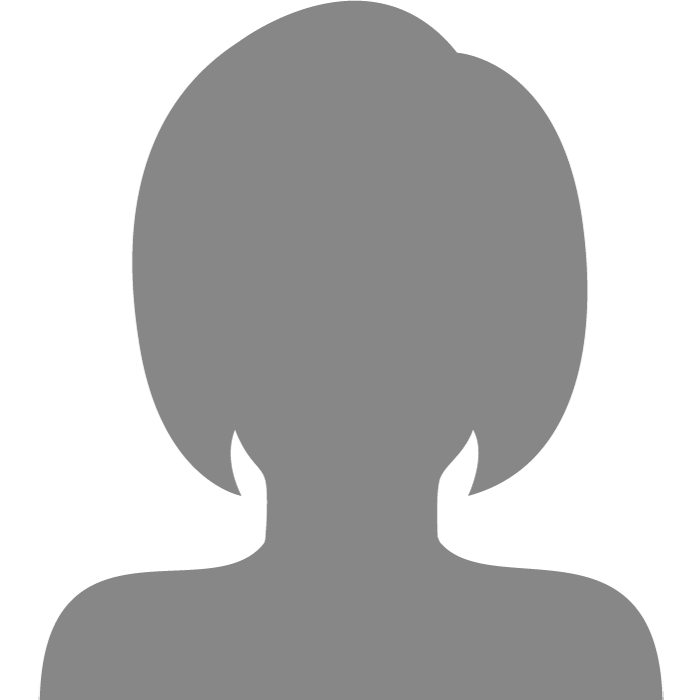| Topic: Possible bug with BBcode? | |
|---|---|
|
Edited by
DarCWQ
on
Thu 08/28/14 04:03 AM
|
|
|
Hello All,
When linking to a youtube video & posting on the forum the link seems to get broken for some reason. When logged into youtube and I copy a link it always starts with https. If I use the url code & leave the https as it is the link doesn't seem to work. If I take the s out so it's just http it works fine. And I've notced when others use - takes you to Google makes takes you to Google - those instructions to link to a video what seems to happen is the link stops after the ?v. So instead of being https://www.youtube.com/watch?v=1ztZ7WFo3nw, it ends up being https://www.youtube.com/watch?v which goes nowhere. I tried removing the s from one of them when quoting/replying but the same thing happened, check out my post Thu 08/28/14 03:26 AM in the What Are You Listening To? thread for an example, I removed the s from the link in the quote of fleta_n_mach's post but the link still doesn't seem to parse correctly - http://mingle2.com/topic/397050?page=33 EDIT: compare the link in her original post to the one I edited when I quoted to see what removing the s changed. Lol, I hope that makes some kind of sense, bit hard to explain but anyway, just curious if it's an easily fixed issue or not. Cheers |
|
|
|
|
|
Edited by
Conrad_73
on
Thu 08/28/14 04:53 AM
|
|
|
Hello All, When linking to a youtube video & posting on the forum the link seems to get broken for some reason. When logged into youtube and I copy a link it always starts with https. If I use the url code & leave the https as it is the link doesn't seem to work. If I take the s out so it's just http it works fine. And I've notced when others use - takes you to Google makes takes you to Google - those instructions to link to a video what seems to happen is the link stops after the ?v. So instead of being https://www.youtube.com/watch?v=1ztZ7WFo3nw, it ends up being https://www.youtube.com/watch?v which goes nowhere. I tried removing the s from one of them when quoting/replying but the same thing happened, check out my post Thu 08/28/14 03:26 AM in the What Are You Listening To? thread for an example, I removed the s from the link in the quote of fleta_n_mach's post but the link still doesn't seem to parse correctly - http://mingle2.com/topic/397050?page=33 EDIT: compare the link in her original post to the one I edited when I quoted to see what removing the s changed. Lol, I hope that makes some kind of sense, bit hard to explain but anyway, just curious if it's an easily fixed issue or not. Cheers you need to take the "S" out of HTTPS,and that holds good for any URL! BTW,that Issue also exists on other Sites too,and it only started to happen when some Sites went from HTTP to HTTPS! |
|
|
|
|
|
you need to take the "S" out of HTTPS,and that holds good for any URL!
BTW,that Issue also exists on other Sites too,and it only started to happen when some Sites went from HTTP to HTTPS! Interesting, thanks Conrad. I didn't know the same issue was for any URL's or other sites, only seen it happen here with youtube vids so far. I have noticed over time more and more sites are switching to https. I wonder why it's cutting the links short when trying to make a proper hyperlink? |
|
|
|
|
|
Thanks, DarCWQ. We are aware of this issue and may be able to adjust for this trend when we next change the BBcodes.
|
|
|
|
|
|
Edited by
fleta_n_mach
on
Thu 08/28/14 01:02 PM
|
|
|
dang double post.

|
|
|
|
|
|
Edited by
fleta_n_mach
on
Thu 08/28/14 12:58 PM
|
|
|
Hello All, When linking to a youtube video & posting on the forum the link seems to get broken for some reason. When logged into youtube and I copy a link it always starts with https. If I use the url code & leave the https as it is the link doesn't seem to work. If I take the s out so it's just http it works fine. And I've notced when others use - takes you to Google makes takes you to Google - those instructions to link to a video what seems to happen is the link stops after the ?v. So instead of being https://www.youtube.com/watch?v=1ztZ7WFo3nw, it ends up being https://www.youtube.com/watch?v which goes nowhere. I tried removing the s from one of them when quoting/replying but the same thing happened, check out my post Thu 08/28/14 03:26 AM in the What Are You Listening To? thread for an example, I removed the s from the link in the quote of fleta_n_mach's post but the link still doesn't seem to parse correctly - http://mingle2.com/topic/397050?page=33 EDIT: compare the link in her original post to the one I edited when I quoted to see what removing the s changed. Lol, I hope that makes some kind of sense, bit hard to explain but anyway, just curious if it's an easily fixed issue or not. Cheers oh, well, why didn't you ask me? We are using FireFox right? ummmmm, it's the encryption. Youtube farted around and so did google plus....RSA and RC4 cyphors are bad. Very easily crackable. You have to set them to false of your SSL3. Really should be using TLS: min version 1, TLS:max ver. 3. enable instructions Disable SSL3 also, browser.cache.disk_cache_ssl should be set to "false" No chache SSL. Set all RSA's that are 128's to false Set all RC4's except last one to false. (this last one, is the one that YouTube has downgraded their servers to leave security hole in-need that one if signed in) enable security.ssl3.rsa_rc4_128_sha to make YouTube work, otherwise get an error that the video is not available. set to true Basically, runs like Tor security without proxy if you tear apart your : about:config page for settings in FireFox. See this page to help. Otherwise take off the s in https: 
Configuring Firefox for FIPS 140-2 Mozilla confirm bad RSA's and RC4 |
|
|
|
|
|
Edited by
fleta_n_mach
on
Thu 08/28/14 01:34 PM
|
|
|
Jeeezus, last 2 links I postsed fingered with too? Knock it off! https://support.mozilla.org/en-US/kb/Configuring%20Firefox%20for%20FIPS%20140-2 ^^Configuring Firefox for FIPS 140-2 That is a problem with the server that hosts the video files and Google has chosen to only support this one cipher suit (speed issues?) although the server supports TLS 1.2 according to the test report, but I do not know if that makes a difference as opposed to using SSL3. ^^^https://support.mozilla.org/en-US/questions/990082#answer-544406 I can confirm that you need to enable security.ssl3.rsa_rc4_128_sha to make YouTube work, otherwise I get an error that the video is not available. Apparently there is a server that needs to be accessed and that has old software and that only works with this RC4 cipher. You can consider to use a second (separate) to view those YouTube videos. Only one Cipher Suite available: https://www.ssllabs.com/ssltest/analyze.html?d=r16---sn-5hnezn7r.googlevideo.com Cipher Suites (sorted by strength; the server has no preference) TLS_RSA_WITH_RC4_128_SHA (0x5) |
|
|
|
|
|
gee, I'll make a note of all the people posting links with out alternate text from now on.
Not to hard to figure out whom knows who is doing the fingering. |
|
|
|
|