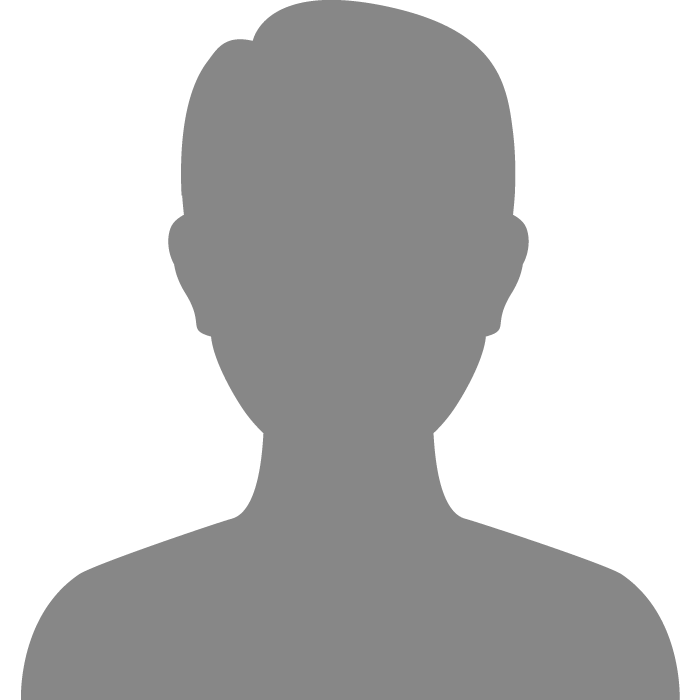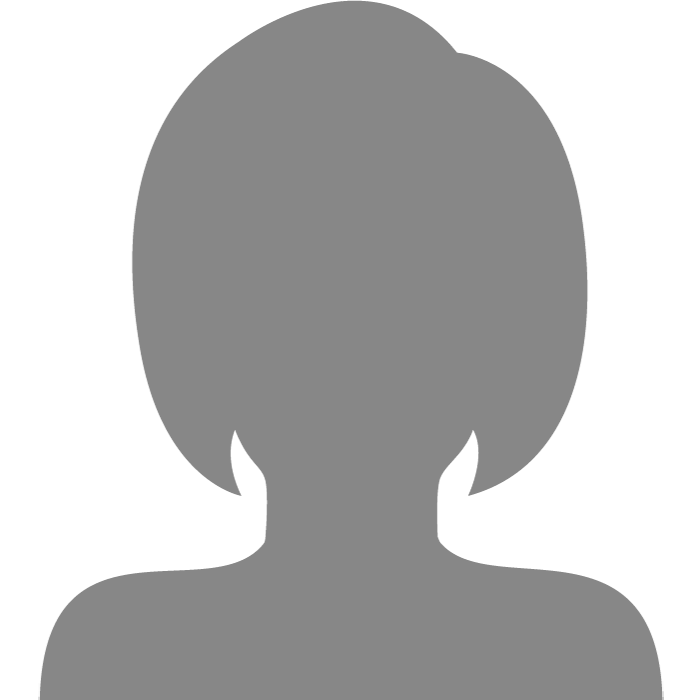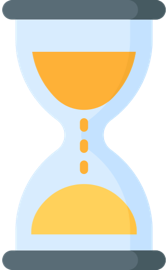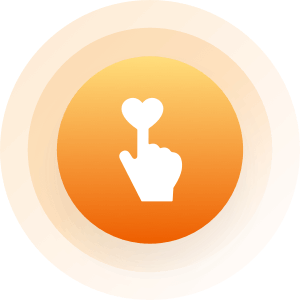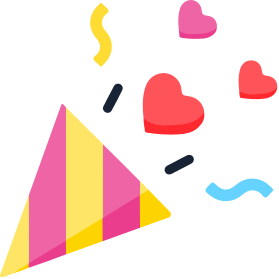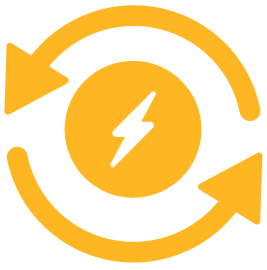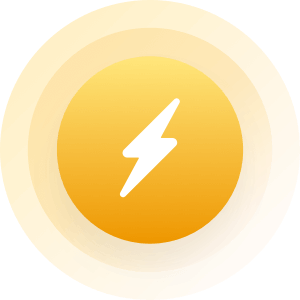| Topic: HELP, PLEASE. | |
|---|---|
|
HI AGAIN. COULD YOU PLEASE HELP ME? I've a lot of pictures downloading to the computer and I wanted to put them all in one file,instead of 10 files. Then I put all the pictures in one file, let's say they are in the 10 file and I delet it and then I delet the empty files one at a time off the computer and then when I restore the file with the pictures in it, the empty ones come back too,even after I change their names. How do I handle this??
|
|
|
|
|
|
what type of file are you be trying to put them in? are you trying to do a slideshow?
|
|
|
|
|
|
have you tried to#1.. cut and paste pictures out of each folder.. into folder you desire to put them in... then delete your empty folder.. try that see what happens..?
|
|
|
|
|
|
Ummm...maybe....try this?
Create a new folder in Pictures(title it as you may), drag and drop each of your '10' folders into that folder and voila! I don't think there should be much of a need as to have to 'delete' any pics if you do as mentioned. :) |
|
|
|
|
|
whozurdaddy. what you're suggesting that. popcorn and coke... should do... would just result in her having.. 10 folders.. inside of one folder... now I'm no IT tech... so I could be wrong..lol
|
|
|
|
|
|
Hi. After reading ur post I think u maybe using the word "file" and "folder" interchangeably: and they R not.
If U have 10 photos (considered FILES) u could use WORD to put them all together. They will no longer b in a format of PHOTO (jpg, bmp, or whatever), but will b a DOC or DOCX or some other file format that u choose, but all 10 photos will make up that one file. |
|
|
|
|
|
Edited by
Whozurdaddy
on
Fri 03/28/14 09:36 PM
|
|
|
Doc, photos are files, those files are in folders. Put the folders into 1 Master folder. All things being equal and I not being a psychic the lady may have more of the same pictures for each of those individual folders in time. Holding each 'picture/file' into their independent folder will insure that if she adds to those files they will be sorted accordingly within that file.
I create various files, documents and folders for them regularly. My experience is that given enough time, folders multiply like rabbits and eventually there's the need for a 'Master' folder. I used to have to file by hand. Old habits die hard. |
|
|
|
|
|
Thank Everyone For Your Help.
|
|
|
|
|
|
HI AGAIN. COULD YOU PLEASE HELP ME? I've a lot of pictures downloading to the computer and I wanted to put them all in one file,instead of 10 files. Then I put all the pictures in one file, let's say they are in the 10 file and I delet it and then I delet the empty files one at a time off the computer and then when I restore the file with the pictures in it, the empty ones come back too,even after I change their names. How do I handle this?? The way I was taught about computers is as follows. Look at your computer as an office. You have some files to put away to keep the place tidy. Put these files into the folders that they belong to. ie, pictures into your picture folders etc. Then put these folders onto the shelf where they belong. A little basic but too much information can be confusing. |
|
|
|
|
|
HI AGAIN. COULD YOU PLEASE HELP ME? I've a lot of pictures downloading to the computer and I wanted to put them all in one file,instead of 10 files. Then I put all the pictures in one file, let's say they are in the 10 file and I delet it and then I delet the empty files one at a time off the computer and then when I restore the file with the pictures in it, the empty ones come back too,even after I change their names. How do I handle this?? The way I was taught about computers is as follows. Look at your computer as an office. You have some files to put away to keep the place tidy. Put these files into the folders that they belong to. ie, pictures into your picture folders etc. Then put these folders onto the shelf where they belong. A little basic but too much information can be confusing. ^^^^This^^^^ |
|
|
|
|