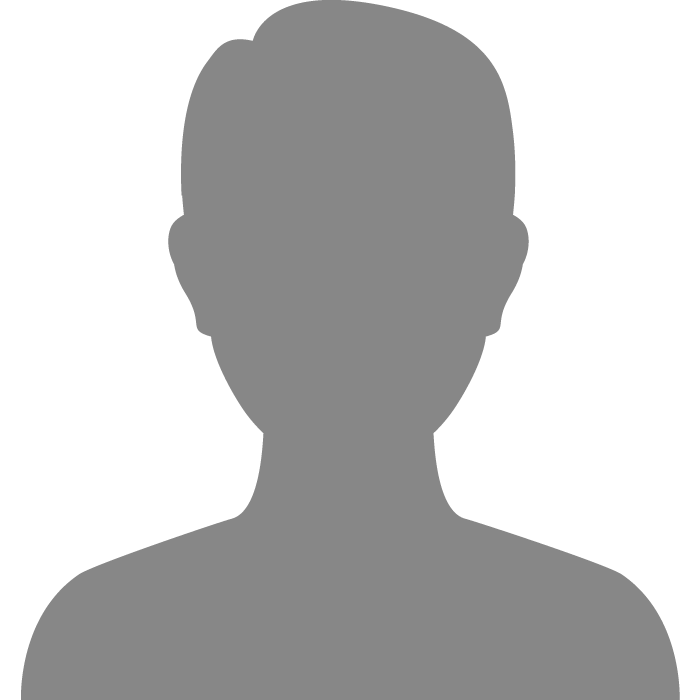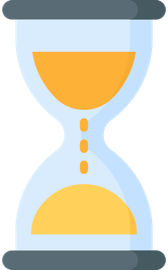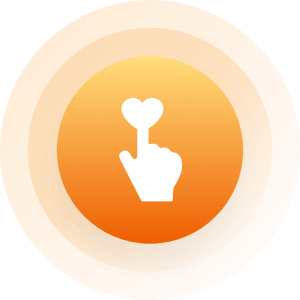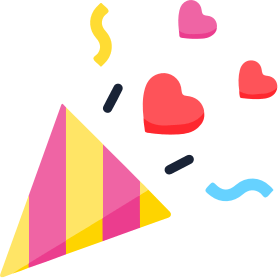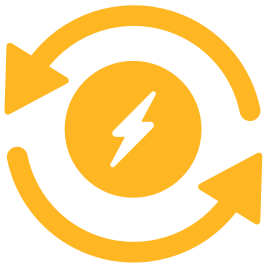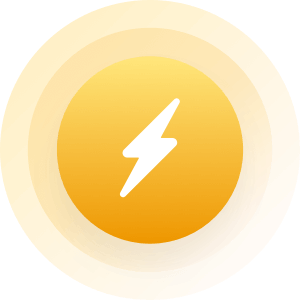| Topic: how get the recovery disk to work? | |
|---|---|
|
I DOWN LOADED THE RECOVERY DISK FOR WINDOWS7 64-BIT, BUT DO NOT KNOW HOW TO OPERATE IT NOW. I COULD NOT FIND AN .EXE FILE OR ANY FILE TO GET IT STARTED.
FRED |
|
|
|
|
|
Edited by
KiK2me
on
Fri 01/18/13 09:08 AM
|
|
|
In my experience if it has an "ISO" extension
You need to burn it to a cd first because it is an "Image" file Hope that helps... KiK 
Ms Soufie might know because she is really internet savvy... |
|
|
|
|
|
Recovery disk are usually for that set model of computer so it is set to run for that model . Unless u just got the os for it then u must also get the drivers for the model of that computer . Which is 64bit drivers - Go to the manfactors website to get the drivers.
http://www.filehippo.com/download_cdburnerxp/download/d778d1785088d7091fde9fa1583e99a7/ download this and install it This also does iso install/runs on the cdburnerxp site it has the exact look menu of the program interactive menu. so u learn while u do sorta speak. but u need a dvd-r for the iso. goodluck |
|
|
|
|
|
i have a new Toshiba, and every thing on it should be the factory originals. So according to what you said, when i burned the rcovery dvd, i should have on it the file ( driver) that would run it? well, it is not there. what to do now?
|
|
|
|
|
|
email me i emailed u my work email we can converse there maybe i can call u
|
|
|
|
|
|
They are both right.... Often when you download a file for a new OS you must burn it onto a CD/DVD.. this is called creating an Image to boot from..
You will also need some drivers for your hardware and he is right.. you get those from the manufactureers web-site... sometime googling it will get the job done also for specific drivers that that web-site might not have.. usually adware but it works. Third that their forgetting , that was the first thing that went through my head... the boot sequence... sounds complicated but its pretty simple.. most ppl call it the BIOS screen I call it CMOS setup.. when your loading your old OS after restarting your PC look in the upper right hand corner before the windows logo or whatever logo of your OS. It will say something like press f-9 through f-12 to enter BIOS or whatever type of set-up. In one of the catagories of the drop down menus you will see a selection that says boot sequence and select the CD/DVD disk as a possible source to boot from if it is unchecked... This is only if you have problems with the other two and it still dioes not work. Most boot sequences include the disk drive.. but not all of them. |
|
|
|
|
|
They are both right.... Often when you download a file for a new OS you must burn it onto a CD/DVD.. this is called creating an Image to boot from.. You will also need some drivers for your hardware and he is right.. you get those from the manufactureers web-site... sometime googling it will get the job done also for specific drivers that that web-site might not have.. usually adware but it works. Third that their forgetting , that was the first thing that went through my head... the boot sequence... sounds complicated but its pretty simple.. most ppl call it the BIOS screen I call it CMOS setup.. when your loading your old OS after restarting your PC look in the upper right hand corner before the windows logo or whatever logo of your OS. It will say something like press f-9 through f-12 to enter BIOS or whatever type of set-up. In one of the catagories of the drop down menus you will see a selection that says boot sequence and select the CD/DVD disk as a possible source to boot from if it is unchecked... This is only if you have problems with the other two and it still dioes not work. Most boot sequences include the disk drive.. but not all of them. Mirage cant be left out can he sad - anyhow i hope u downloaded ur drivers- you more then likely did as you didnt email. Dah mirage good grief mirage get a grip it was solved. read. |
|
|
|
|