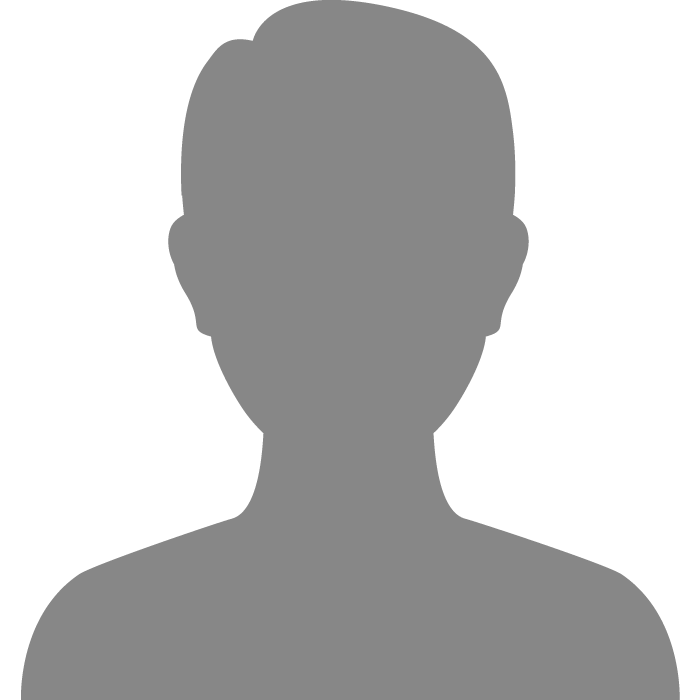| Topic: PLEASE ANSWER ASAP! | |
|---|---|
|
I went to go buy some memory at Fryes, and heres the deal. I can get 1 megabite for $25.00, or 2 mg for $50.00...new.
I cant really afford the $50.00, so if I buy the $25.00 worth, is it gonna be worth it, and will I notice a nice change in the way my computer runs. I presently have 512 megabites installed on my Dell system, and its about 7 years old, and actually runs quite well except for freezing, and throwing up memory errors, and "this is not responding" errors, especially when I play Wetopia, on FB, for charity. |
|
|
|
|
|
OK, before you buy any memory be sure of the compatibility. You want to know if it is for instance a PC3200, or PC4200 memory. Also know what DDR it is. This information can be found on the dell website, just look up the computer specs.
Any boost in Ram especially going up from 512 is a huge improvement. although I would strongly recommend going to 2G rather than just 1G of RAM. AN XP machine or any machine not intended for 64bit is limited to 4G of ram MAX! The fact is any less than 1G of RAm and you are jerking yourself these days. ALSO DELL COMPUTERS DO NOT LIKE KINGSTON RAM AT ALL! I have never had any good experiences with Dell and Kingston. Corsair will work fine as will Samsung and many other brands. Also I strongly recommend checking to see if your mouse is still good. lately I have had a rash of computers going bad only to find out it was a dead mouse causing most if not all the problems. Another thing I would also recommend is if you want to squeeze some more life out of it install a new hard drive. You can get them inexpensively under 360GB. Just remember this as well, XP has a hard time paging partitions larger than 120GB so you will have to partition a new hard drive before installing XP back to it. There should be a way if your computer has S.M.A.R.T. which can tell you if your hard drive is going bad before it does. if you are not having BSODs, sudden unexpected shut offs, or your computer is having periods where it locks up frequently my money is on a hard drive going bad. if not I would put this as allow priority but the mouse going bad is a reality you should not overlook. They get the hell used out of them. SHORT ANSWER: More RAM is !BUENO! 2G of RAM is !MUCHO BUENO! Just make sure you know these items ECC or NON ECC DIMM or SODIMM (Desktop or Laptop) PC Standard (ie. PC 3200, PC 4200, whatever it is for your particular model) in some cases voltage is important. and lastly MANUFACTURER. Like I said Kingston has issues on Dell Computers! A slow computer, in particular on certain applications is due to a limitation of the RAM and the CPU. You can squeeze more power out of a PC with more RAM though. |
|
|
|
|
|
Also the FRY's people can usually tell you if the RAM will work in your computer or not but do your homework first!
|
|
|
|
|
|
I went to go buy some memory at Fryes, and heres the deal. I can get 1 megabite for $25.00, or 2 mg for $50.00...new. I cant really afford the $50.00, so if I buy the $25.00 worth, is it gonna be worth it, and will I notice a nice change in the way my computer runs. I presently have 512 megabites installed on my Dell system, and its about 7 years old, and actually runs quite well except for freezing, and throwing up memory errors, and "this is not responding" errors, especially when I play Wetopia, on FB, for charity. 1MB isn't going to make any difference. I hope you meant GB. ;) Like Andy said, make sure it's compatible. I would get the same kind that's already in the system just to be safe. If you take out a stick that's already in, it should say what kind it is. Just be careful not to static shock it or crunch it taking out or putting it in. Like Andy said though you can look up the specs and see what kind. That would be the safer way. I think you can find out through Windows, but can't remember how. |
|
|
|
|
|
I would be somewhat surprised if RAM is still available for a computer of that age. Good luck!
|
|
|
|
|
|
I went to go buy some memory at Fryes, and heres the deal. I can get 1 megabite for $25.00, or 2 mg for $50.00...new. I cant really afford the $50.00, so if I buy the $25.00 worth, is it gonna be worth it, and will I notice a nice change in the way my computer runs. I presently have 512 megabites installed on my Dell system, and its about 7 years old, and actually runs quite well except for freezing, and throwing up memory errors, and "this is not responding" errors, especially when I play Wetopia, on FB, for charity. 1MB isn't going to make any difference. I hope you meant GB. ;) Like Andy said, make sure it's compatible. I would get the same kind that's already in the system just to be safe. If you take out a stick that's already in, it should say what kind it is. Just be careful not to static shock it or crunch it taking out or putting it in. Like Andy said though you can look up the specs and see what kind. That would be the safer way. I think you can find out through Windows, but can't remember how.  DU'OH DU'OH DU'OH DU'OH DU'OH DU'OH DU'OH DU'OH DU'OH DU'OH DU'OH DU'OH DU'OH DU'OH
Correct, 1GB. I mistyped again. i got womenz on my mind and it has been fried lately! 1MB is only 1/10th of 1GB! And again  DU'OH DU'OH DU'OH DU'OH DU'OH DU'OH
|
|
|
|
|
|
I went to go buy some memory at Fryes, and heres the deal. I can get 1 megabite for $25.00, or 2 mg for $50.00...new. I cant really afford the $50.00, so if I buy the $25.00 worth, is it gonna be worth it, and will I notice a nice change in the way my computer runs. I presently have 512 megabites installed on my Dell system, and its about 7 years old, and actually runs quite well except for freezing, and throwing up memory errors, and "this is not responding" errors, especially when I play Wetopia, on FB, for charity. 1MB isn't going to make any difference. I hope you meant GB. ;) Like Andy said, make sure it's compatible. I would get the same kind that's already in the system just to be safe. If you take out a stick that's already in, it should say what kind it is. Just be careful not to static shock it or crunch it taking out or putting it in. Like Andy said though you can look up the specs and see what kind. That would be the safer way. I think you can find out through Windows, but can't remember how.  DU'OH DU'OH DU'OH DU'OH DU'OH DU'OH DU'OH DU'OH DU'OH DU'OH DU'OH DU'OH DU'OH DU'OH
Correct, 1GB. I mistyped again. i got womenz on my mind and it has been fried lately! 1MB is only 1/10th of 1GB! And again  DU'OH DU'OH DU'OH DU'OH DU'OH DU'OH
1/1000th |
|
|
|
|
|
Another option is took look for a complete replacement as, especially with desktops, they can be had for very low prices as more people use laptops these days, and you may pickup a machine around 3/4yrs old and has higher spec than you currently have

You could also see if anyone is giving one away for free, even some friends/family may have a machine they no longer use.. 
|
|
|
|
|
|
Adding 1gb will certainly help improve performance, 2gb would be even better. Just make sure the type of ram you are purchasing is the correct type. Being it's an older computer, I'm assuming it uses the older type memory DDR1 and not DDR2 which is usually more expensive and harder to find
What is the model number of your Dell computer? |
|
|
|
|
|
Well since I wasent saving any money I bought the 1 Gig stick, and WOW this sucka is flying.
I figured what ill do is buy another on next month, and replace the one that came in the computer and have a total of 2. Havent seen one error message, no freeze up, no crashes, and im a happy camper. Thanks for the help. I was too anxious to wait anymore for an answer so I just went for it. |
|
|
|
|
|
Well since I wasent saving any money I bought the 1 Gig stick, and WOW this sucka is flying. I figured what ill do is buy another on next month, and replace the one that came in the computer and have a total of 2. Havent seen one error message, no freeze up, no crashes, and im a happy camper. Thanks for the help. I was too anxious to wait anymore for an answer so I just went for it. You only have two slots? If you have room keep the 512 as well. Glad to hear it worked out well for you. |
|
|
|
|
|
Hey guys ....I have a HP Touchsmart 610, And I am having a lot of trouble playing computer games on it....The games I have is A-10c Warthog Flight simulator, And some other games..... What can I do to get these games to play?????
|
|
|
|
|
|
Well since I wasent saving any money I bought the 1 Gig stick, and WOW this sucka is flying. I figured what ill do is buy another on next month, and replace the one that came in the computer and have a total of 2. Havent seen one error message, no freeze up, no crashes, and im a happy camper. Thanks for the help. I was too anxious to wait anymore for an answer so I just went for it. You only have two slots? If you have room keep the 512 as well. Glad to hear it worked out well for you.  
BEETLEJUICE! |
|
|
|
|
|
Hey guys ....I have a HP Touchsmart 610, And I am having a lot of trouble playing computer games on it....The games I have is A-10c Warthog Flight simulator, And some other games..... What can I do to get these games to play????? and I highly reccommed, the "My Little Pony" series. Its rivoting, edge of your seat gaming!! |
|
|
|
|
|
Hey guys ....I have a HP Touchsmart 610, And I am having a lot of trouble playing computer games on it....The games I have is A-10c Warthog Flight simulator, And some other games..... What can I do to get these games to play????? That should have sufficient power to play most games on medium settings. What specific problems are you having? |
|
|
|
|
|
Hey guys ....I have a HP Touchsmart 610, And I am having a lot of trouble playing computer games on it....The games I have is A-10c Warthog Flight simulator, And some other games..... What can I do to get these games to play????? That should have sufficient power to play most games on medium settings. What specific problems are you having? 
|
|
|
|
|
|
He needs to buy the "My little Pony" series. Thats the problem!! 
Not every guy is a brony. |
|
|
|
|
|
He needs to buy the "My little Pony" series. Thats the problem!! 
Not every guy is a brony.                   
Yeah, only REAL MEN are!  
|
|
|
|
|
|
Try this... go to www.kingston.com and choose the memory selector for you model of computer. It will tell you what the max amount of memory your computer can hold and give you the kingston brand part number. Look up the part number on Amazon and be amazed at how much cheaper it is. You could probably get 2GB for the same price you pay for 1 at the store.
DISCLAIMER... this is true for most kingston brand memory modules but not all so don't yell at me if it's one of the few that isn't cheaper :P Short answer is yes you will see a difference with 1GB but 2 would be MUCH better. |
|
|
|
|
|
Or nevermind since I just read up there that you already bought it LOL
|
|
|
|
|