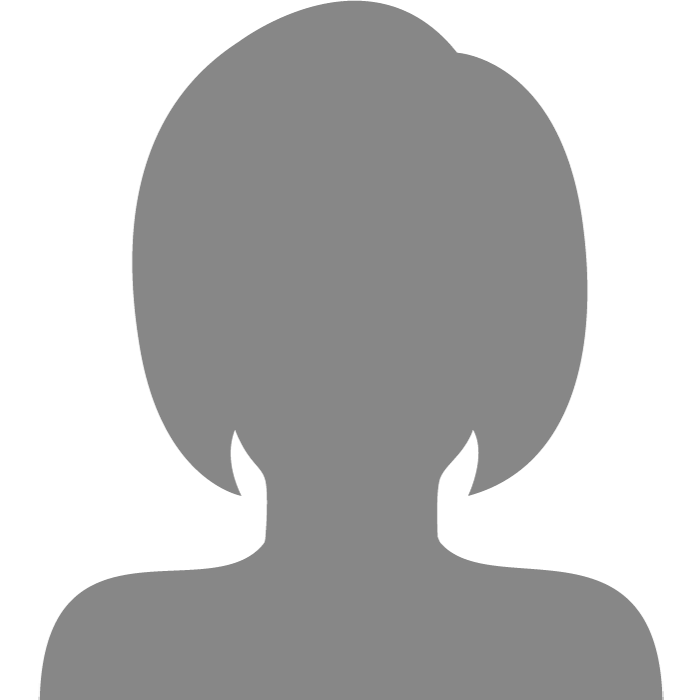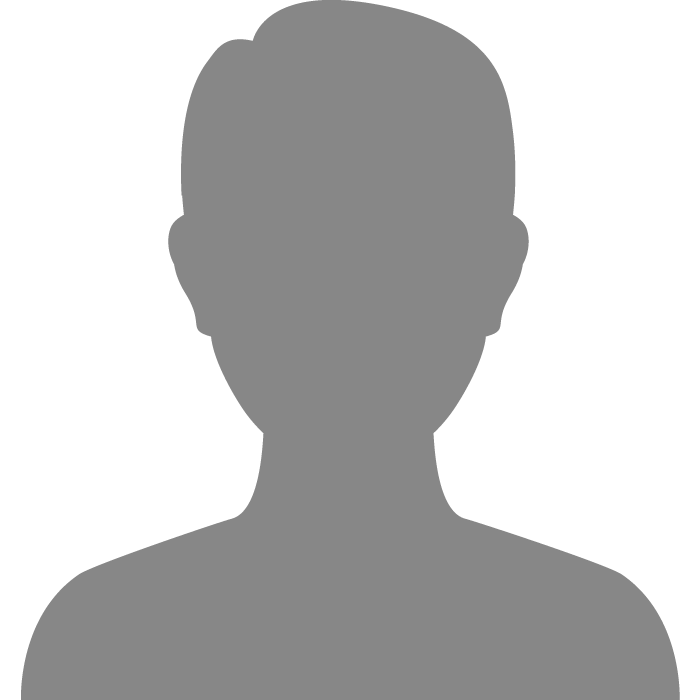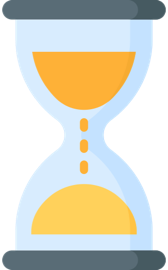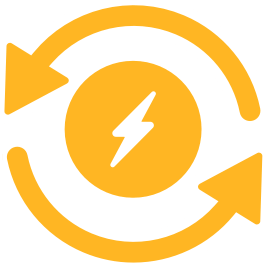| Topic: CD Burner issue | |
|---|---|
|
Hi, plz help if you can. I'm SO confused
I've never had this problem before, now all of a sudden I can't burn music onto a CD, I'm using Windows Media Player. It'll Rip the music fine, now when I put in a blank CD to copy onto a CD and select Burn its saying "Connect a burner and restart the Player". What?! It is a burner, internally, right? So how the world do I connect one. It was working fine before, now this all of sudden. I haven't changed any settings, at least not that I know of. So I closed out, and restarted my computer, thinking that would do something, but it gave the same message. I tried several different CDs, just in case I'd used them and didn't know it-- Still the same message. What can I do? If anything? |
|
|
|
|
|
Monique, only thing that I can suggest, is to try system restore to a date that you know for certain your burner was working correctly. Good luck and I hope it works for you.
|
|
|
|
|
|
Monique,
I have no idea what is wrong with your system - I am curious as to whether you can still -read- CDs with Media Player, with your internal drive. For the (unlikely) chance that this problem is specific to media player, you might try downloading another program to burn CDs. I would google "freeware cd burner", someone else might have a particular program they'd like to recommend. |
|
|
|
|
|
sometimes settings get gliched.
Try changing the settings to something other than what they should be. And then resetting them to their proper values. |
|
|
|
|
|
open my computer
right click c drive proberties tools error check good luck hope yer burner did not die |
|
|
|
|