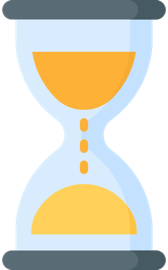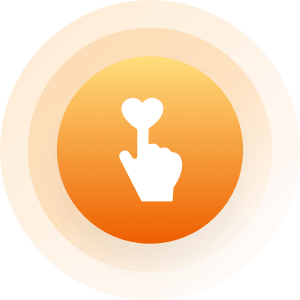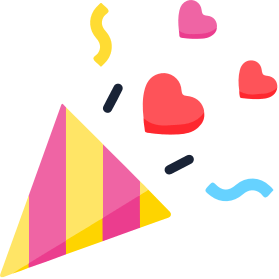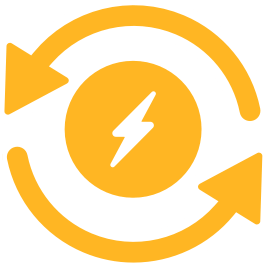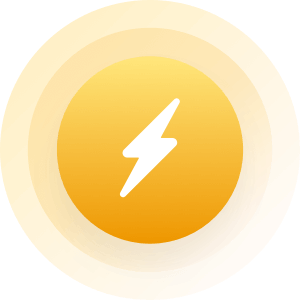| Topic: LCD And Plasma.......!!!! | |
|---|---|
|
Edited by
kamal262340
on
Wed 12/23/09 07:03 AM
|
|
|
I am confused. Please help me

What is difference between LCD and Plasma? Difference in clarity. And which woofer is better for my desktop PC? |
|
|
|
|
|
Edited by
Quietman_2009
on
Wed 12/23/09 07:08 AM
|
|
|
Plasma:
Pros: excellent contrast and black levels, effortless motion, rich colors Cons: vulnerable to "burn-in" although it's less of an issue for newer models; screen tends to reflect room lights LCD: Pros: panels weigh less than plasma and use less energy; burn-in not an issue Cons: picture slightly less natural and "filmlike" than top plasmas Viewing angle All flat-panel TVs have a great picture when you're sitting directly in front of the screen. But if your eyes aren't centered on the screen — you're viewing from off to one side, standing up, or lying on the floor — you may notice that the picture looks less bright and vivid, and you might see slight changes in color. What you should know about viewing angle: * LCD vs. plasma: Viewing angle limitations are more of an issue for LCD TVs than for plasmas. Most LCDs use a fluorescent backlight that shines constantly; the LCD pixels act like shutters, opening and closing to let light through or block it. This shutter effect causes increasing variations in picture brightness as viewers move further off axis. Picture contrast Picture contrast is the difference between the brightest whites and the deepest blacks a TV can produce. It's an important performance spec — some experts consider it to be the most important. But because TV makers don't all measure contrast the same way, it can be difficult for shoppers to make meaningful comparisons between different TV brands. Contrast specs are most useful when comparing models from the same manufacturer. What you should know about picture contrast: * "Native" vs. "dynamic" contrast ratio: Native contrast ratio (also called "static" or "on-screen" contrast) measures the difference between the brightest and darkest images a TV can produce simultaneously. Dynamic contrast ratio refers to the ultimate bright/dark range a TV can produce over time. A TV's dynamic contrast spec will always be higher, so TV makers prefer to list it. For more info, watch our video that explains picture contrast. * LCD vs. plasma: Two ways to increase contrast ratio are to make whites look brighter, or blacks look blacker. LCD screens are typically brighter than plasmas, making them good choices for viewing in rooms with lots of light. Plasmas are known for producing deeper black levels, which makes them a smart choice if you do a lot of viewing with your room's lights dimmed or darkened. LCD TVs with LED backlighting use an array of LEDs that switch on and off rapidly to achieve impressive contrast and black levels. The most sophisticated type of LED backlighting employs clusters of LEDs which can be switched on and off independently. This "local dimming" approach represents the current state of the art for LCD picture contrast. Smooth, clear on-screen motion All 1080p HDTVs have the same screen resolution — 1920 x 1080 pixels — but they don't always deliver equal picture clarity. Most sets provide flawless "static resolution" when displaying still images. But moving objects on screen are more difficult to display cleanly, and may look slightly blurry if the TV has limited "motion resolution." You won't see a motion resolution spec listed for most TVs, and while certain tests have measured large differences in motion resolution among TV types, the impact on real-world viewing is less dramatic. What you should know about motion resolution: * 120Hz anti-blur technology: A growing number of high-performance LCD TVs include anti-blur technology. Models with 120Hz refresh rate are fairly common, and a few now offer 240Hz refresh rate. Faster refresh rates make video motion look smoother on LCDs. Plasma TVs don't use (or need) this type of processing. * LCD vs. plasma: LCD and plasma TVs use different methods to illuminate their screens, and that's the main reason for the differences in motion resolution between the two panel types. Plasma screens are self-illuminating — each image-producing pixel is like a microscopic fluorescent lamp that flashes on and off very rapidly, producing naturally smooth motion. Most LCDs use a backlight which shines constantly — the liquid crystal pixels open and close like shutters to either let the light through or block it. This shutter effect contributes to motion blur, but increasing the video frame rate to 120Hz or 240Hz virtually eliminates this smearing effect. LCD TVs with LED backlighting are more plasma-like in their motion handling because the LEDs flash on and off. Which flat-panel TV type is right for you? Plasmas generally offer slightly better contrast and black level performance than LCDs, along with noticeably wider viewing angles. People often describe plasma's picture quality as "filmlike," so it's a great choice for a home theater. plasma TVPlasmas can deliver a smooth, "filmlike" picture with impressive black levels. (Samsung PN58B860 pictured) A plasma TV might be for you if: * You like rich, warm colors and deep black levels. * You'll be sitting off-axis when you watch TV or movies. * You don't watch many TV shows or play video games with static images on the screen for more than a few hours at a time. The possibility of screen burn-in still exists for plasma TVs, though it's unlikely to happen with current models. * You're able to control the amount of light in your viewing room — plasma screens are more likely to reflect room lights, which can be distracting. If you need a screen smaller than 42", LCD is your only flat-panel TV option. LCD displays are very bright (brighter even than plasmas), and most LCD screens have a "matte" finish which is very resistant to glare from sunlight or room lights. LCDs perform great in a kitchen or any other room with bright lighting. LCD is also one of the most rugged display types. Its total immunity to screen burn-in makes LCD an ideal choice if your viewing includes playing lots of video games or using your TV as a computer monitor. And if you often leave your TV on for hours at a time tuned to a news or sports channel with a scrolling "ticker," LCD would be a safer choice. plasma TVToday's LCDs are often quite energy efficient. (Sony's XBR9 pictured) An LCD TV might be for you if: * You watch a lot of TV shows or play lots of video games with static images on the screen for extended periods of time, multiple days a week. * You do a lot of daytime viewing in a room with windows lacking blinds, curtains or drapes — most LCD screens resist glare, although some high-performance models have screens that are nearly as reflective as plasmas. * Low power consumption is a priority — LCD TVs are usually more energy efficient than plasma models with the same screen size. -Crutchfield |
|
|
|
|
|
How an LCD TV works An LCD TV is sometimes referred to as a "transmissive" display. Light isn't created by the liquid crystals themselves; instead, a light source behind the LCD panel shines through the display. A diffusion panel behind the LCD redirects and scatters the light evenly to ensure a uniform image. The display consists of two polarizing transparent panels and a liquid crystal solution sandwiched in between. The screen's front layer of glass is etched on the inside surface in a grid pattern to form a template for the layer of liquid crystals. Liquid crystals are rod-shaped molecules that twist when an electric current is applied to them. Each crystal acts like a shutter, either allowing light to pass through or blocking the light. The pattern of transparent and dark crystals forms the image. Diagram of an active-matrix LCD panel The multi-layered structure of a typical LCD panel. Because they use red, green and blue color filters in place of phosphor dots, LCD TVs are completely immune to screen burn-in. 
LCD TVs use the most advanced type of LCD, known as an "active-matrix" LCD. This design is based on thin film transistors (TFT) — basically, tiny switching transistors and capacitors that are arranged in a matrix on a glass substrate. Their job is to rapidly switch the LCD's pixels on and off. In an HDTV's LCD, each color pixel is created by three sub-pixels with red, green and blue color filters. An important difference between plasma and LCD technology is that an LCD screen doesn't have a coating of phosphor dots (colors are created through the use of filters). That means you'll never have to worry about screen burn-in, which is great news, especially for anyone planning to connect a PC or video game system. |
|
|
|
|
|
How a plasma TV works
A plasma TV is sometimes called an "emissive" display — the panel is actually self-lighting. The display consists of two transparent glass panels with a thin layer of pixels sandwiched in between. Each pixel is composed of three gas-filled cells or sub-pixels (one each for red, green and blue). A grid of tiny electrodes applies an electric current to the individual cells, causing the gas (a mix of neon and xenon) in the cells to ionize. This ionized gas (plasma) emits high-frequency UV rays, which stimulate the cells' phosphors, causing them to glow the desired color. Diagram of a plasma cell Each individual plasma cell is switched on and off by its own electrode. A plasma HDTV can have up to 6 million cells. 
Because a plasma panel is illuminated at the sub-pixel level, light output is very consistent across the entire screen area. Plasmas produce the widest horizontal and vertical viewing angles available — pictures look crisp and bright from virtually anywhere in the room. Because plasma TV screens use a phosphor coating like CRT-based TVs, the possibility of screen burn-in exists, though it's unlikely to happen with current models. To reduce the chance of burn-in, be sure to follow the manufacturer's recommendations on setup and use. |
|
|
|
|
|
hope that helps
|
|
|
|
|
|
Oh!
Thanks |
|
|
|
|
|
Only thing I can say is that I have a plasma and the video game and tv show issues are not a problem. I play a lot of video games and I dont have the burn in problem. The picture is great and blueray is awesome as well. I have no complaints about my plasma.
...thats really all the input I have. |
|
|
|
|