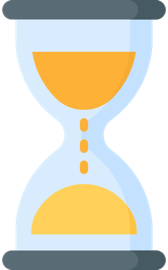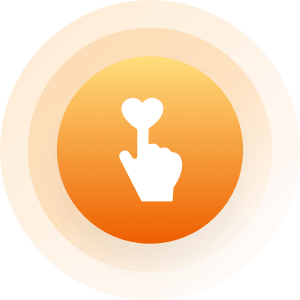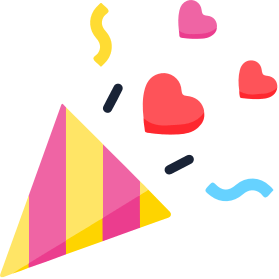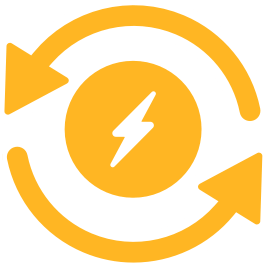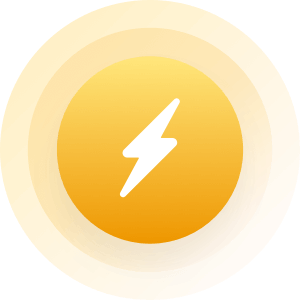| Topic: ???????? | |
|---|---|
|
Okay, I have a ghost or my pc has taken on a life of its own. I came
home today and turned my pc on and after it did it's thing. It was like WOW!!! Everything was so big! I know there is aplace to make the letters smaller. But, I can't remember where it is on top. Please help. This is driving me crazy. Kat |
|
|
|
|
|
i use firefox...can go to the top and bring down the dropdown titled
"view" and then choose "text size". |
|
|
|
|
|
Did you try restarting it again? It might be in safe mode.
|
|
|
|
|
|
If your on AOL go to settings, find the font section, and adjust things
there. |
|
|
|
|
|
right click on the desktop screen bring up your screen properties
then go to settings there you will find it |
|
|
|
|
|
Yeah, I did that. It says "use large icons" and I click that and it
stays the same. Even when I just open up by hitting the start button, everything is so large. Even my little box that comes up. Hmmmm. My desktop tools on the left side of my screen are huge. They nearly take up half my screen. Kat 
|
|
|
|
|
|
I'm yahoo. I tried clicking on the screen and that didn't help me. I am
still working on it. Kat |
|
|
|
|
|
kat... if you are using win xp, then start, accessories, system tools,
system restore, and follow directions |
|
|
|
|
|
Dave, I know how to do that...I Shoulda thought of that. I think I fixed
it though. It still looks a little different. Thanks everyone. kat |
|
|
|
|