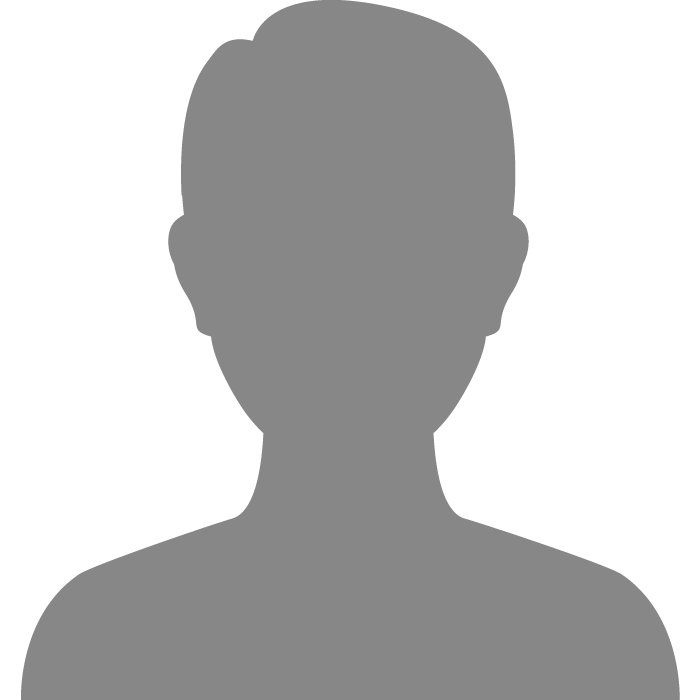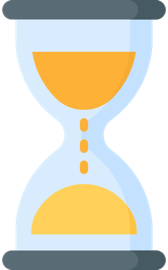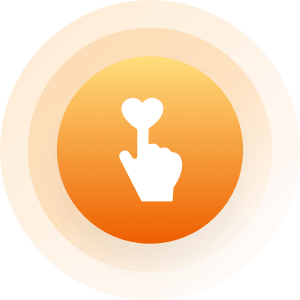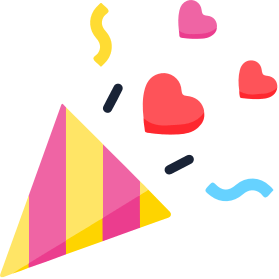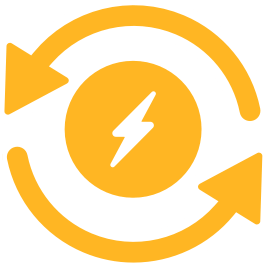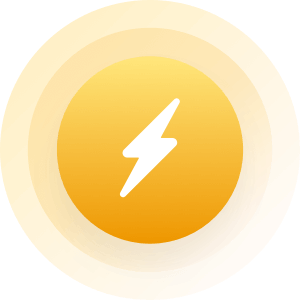| Topic: i hate this operation system | |
|---|---|
|
so i looked into linus so do i just download it and it works like windows You have so many options, it can be confusing. Maybe the simplest thing to do is follow Chrissy's advice: 1) download an copy of Ubunut from this page http://www.ubuntu.com/getubuntu/download. There are three things to choose on that page - Which version? Leave it at the default - 9.04 Which server? Choose any one in your country. It basically only effects the speed of the download. 'Custom options', 32 or 64? You can leave it at 32. Download your file, which will end in 'iso' (I think it will be around 700mb). 2) Burn it to a CD. 3) Boot off your CD. (You may need to change seetings in your BIOS, we will help you.) and will it remove windows black
I think you should take it for a test drive before you install it. If you read the instructions carefully and make the right choices, it will not change your windows installation at all. If you do decide to install it, you will be able to 'dual boot' and have both windows black and ubuntu on your computer (though you can only use one at a time). If you want to get rid of windows black, that will be one of your choices, but I would suggest dual booting. and will i be able then download msn messenger?
Like Chrissy said, you will have a chat program that works with MSN messenger, but it will have a different name (and will be pre-loaded in the OS). We will help you! I love your advice! Couldn't of said it better myself. And yes ofcourse we are here to help!! All you really have to do is read a bit...make an evening event if you want to install linux...sip a few beers and cruise on. lol. Well before you partition it. O yea and the disc you will be downloading on is a DVD-RW...not a regular CD...!! And I do believe it is a .iso file. O yea, make sure the time in your bios is correct...in the past problems arose for me regarding that. I didn't know what the frick was going on..well take care and good luck...post if you need help as massage said!! |
|
|
|
|
|
Edited by
southern_bee
on
Mon 09/21/09 07:19 PM
|
|
|
ok who wants to buy me a cd drive!?mine is shot..talked to my computer guy hes gonna help me out free of charge!
|
|
|
|
|
|
Edited by
southern_bee
on
Mon 09/21/09 06:38 PM
|
|
|
oh lord
|
|
|
|
|
|
got click happy!
|
|
|
|
|
|
wow sorry i like the orange button.
|
|
|
|
|
|
Edited by
massagetrade
on
Mon 09/21/09 07:10 PM
|
|
|
ok who wants to buy me a cd drive!?mine is shot..talked to my computer guy hes gonna help me out free or charge! Okay, if your optical drive isn't working, you can try Wubi! It installs Ubuntu on your hard disk, without repartitioning. The Ubuntu data lives right next to your windows data, and its still a 'dual boot' situation (one or the other, when you start up). I'll get back to you with a link to wubi. |
|
|
|
|
|
Ubuntu has a link to Wubi using Wubi for Ubuntu, and a section discussing it:
http://www.ubuntu.com/getubuntu/downloadmirrors#wubi |
|
|
|
|
|
Okay, its not much of a 'section discussing it', just a picture of the screen, but its pretty easy to use. I used it once, when visiting someone who didn't have linux - I didn't want to repartition their drive, since I just needed linux on their machine for a week.
Wubi is very non-invasive, and if you want it gone, its as easy as deleting one file and maybe also using the windows 'uninstaller'. Wubi installs itself as a windows application; with it you create a massive file (maybe 8gb), and the entire linux 'partition' will be inside that file. Wubi itself isn't the ubuntu system, you still need to download something huge (maybe 700mb?). After it install ubuntu into the 8gb or so file, then it changes your computer so when you start it, it will give you boot options to choose windows or ubuntu. |
|
|
|
|
|
question for you massage trade... have you ever used the emulator in linux to boot windows.. lmao...it's great...windows can't do it..at least I think it can't but linux runs windows greatly..well technically it's not linux...anyways have you done it...i forget the emulator name....hummmm...
 let's see...lol let's see...lol
|
|
|
|
|
|
ok who wants to buy me a cd drive!?mine is shot..talked to my computer guy hes gonna help me out free of charge! Daemon Tools: http://www.daemon-tools.cc/eng/home You can mount the ISO with Daemon and it will run it as a virtual CD/DVD drive. |
|
|
|
|
|
well i haven't decided what program im going to use.i definitely need to sit down and do some more reading,i did however read more into windows black thankfully its never crashed..yet.i mean all i want to do is download the real msn messenger and i get the kernel.dll error lol
|
|
|
|
|
|
question for you massage trade... have you ever used the emulator in linux to boot windows.. lmao...it's great...windows can't do it..at least I think it can't but linux runs windows greatly..well technically it's not linux...anyways have you done it...i forget the emulator name....hummmm...  let's see...lol let's see...lol
yes, i've used it, but only to see it in action and be amazed by its existence. i've gotten more use out of dosbox than wine. 
|
|
|
|
|
|
question for you massage trade... have you ever used the emulator in linux to boot windows.. lmao...it's great...windows can't do it..at least I think it can't but linux runs windows greatly..well technically it's not linux...anyways have you done it...i forget the emulator name....hummmm...  let's see...lol let's see...lol
yes, i've used it, but only to see it in action and be amazed by its existence. i've gotten more use out of dosbox than wine. 
"wine" yes thank you for reminding me!!! pretty cool...I never used the dosbox. Is it good? |
|
|
|
|