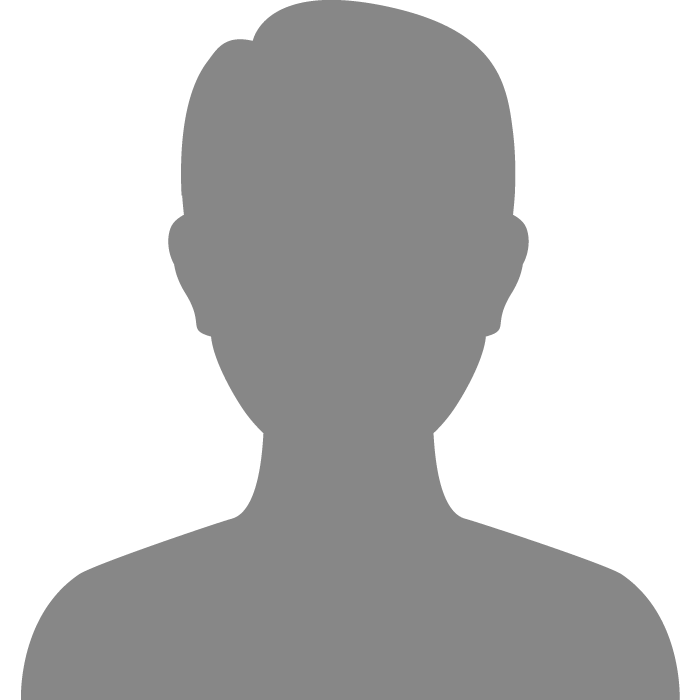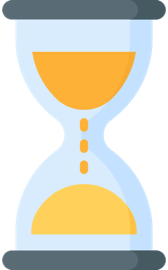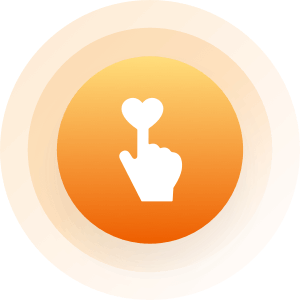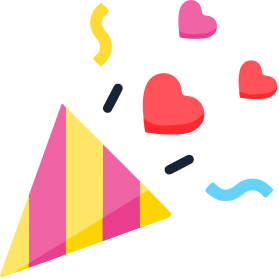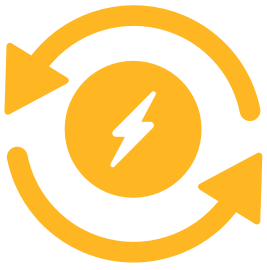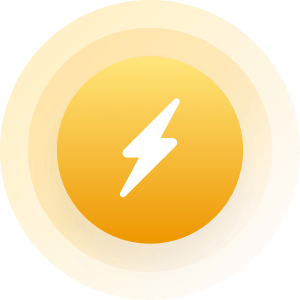| Topic: HELP PLEASE!!! | |
|---|---|
|
Could someone please explain to me in a simple way.What are they talking about when I get this message-- default mail client;s is not properly installed . I've never really been into Computers before,so yes I might sound dumb to you. Can you tell me what to do?
|
|
|
|
|
|
Have you recently changed your email carrier? If so, click on tools>internet options> on the programs tab (or applications, depending on your browser) Check your default email settings. what is your operating system and browser? and also the email program you wish to run? |
|
|
|
|
|
When you click on an email address on a web page, most of them are instructing your computer to open your email client (Outlook, Outlook Express, Eudora, etc.) and place the address you clicked in the to box.
If you don't have any email client installed, for instance you only use yahoo mail, then you will get this message. Also if you have one installed but it is not referenced properly in IE then you will get this message. To check what email client it is attempting to use, in Internet Explorer click the Tools menu, then Internet Options, then the Programs tab. The email program is the second one from the top. |
|
|
|
|
|
When you click on an email address on a web page, most of them are instructing your computer to open your email client (Outlook, Outlook Express, Eudora, etc.) and place the address you clicked in the to box. If you don't have any email client installed, for instance you only use yahoo mail, then you will get this message. Also if you have one installed but it is not referenced properly in IE then you will get this message. To check what email client it is attempting to use, in Internet Explorer click the Tools menu, then Internet Options, then the Programs tab. The email program is the second one from the top. That comment is very accurate. It sounds to me like the original poster of this thread was trying to use a feature that required an email client such as clicking on a link on a web page that had a mailto command in it. They could easily install outlook express or mozilla thunderbird as both are free and this would solve their problem. However, they may have difficulty putting in the correct settings when setting it up. That information can be found with their email provider . In many cases this is their internet service provider such as cable company or phone company that supplies them connection to the internet. |
|
|
|
|