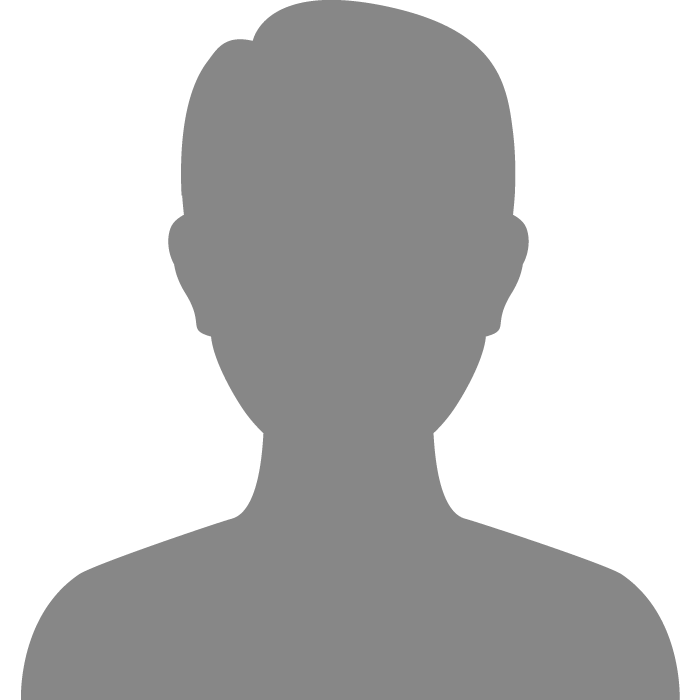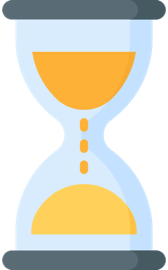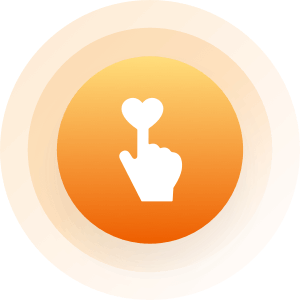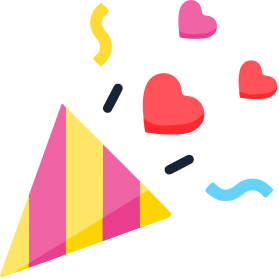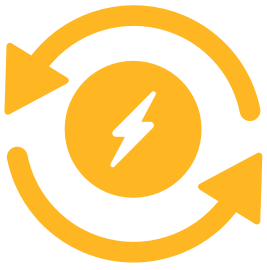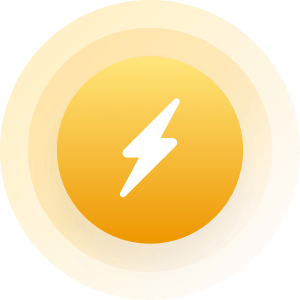| Topic: Driver Problems Take 2 *Immediate Help Needed PLEASE! | |
|---|---|
|
Edited by
whispertoascream
on
Mon 07/13/09 08:18 PM
|
|
|
I took the advice given on my previous thread about going to the manufactures website for the motherboard. I was able to get the one out of the three problems corrected but am still having problems with the SM Bus Controller and the PCI Device I try to down load the driver from the manufactures with no luck at all.
I have been fighting with this for almost a week now and really want to get this fixed. He is a good guy and I know that the problem should not be this hard to fix for him. The only reason why I am asking for immediate help is because I am here now and want to get it done. Thanks again for any advice and direction that you give. |
|
|
|
|
|
What is the PCI device and the manufacturer? Also what MOBO?
|
|
|
|
|
|
What is the PCI device and the manufacturer? Also what MOBO? |
|
|
|
|
|
I take it you are using windows vista???
|
|
|
|
|
|
I hope you have the driver disk that came with the motherboard.
A lot of times certain drivers do not install when needed when you build a computer. Put the driver disk into the ROM and get to "Device Manager." Right click the SM Bus Controller which should have a yellow exclamation on it. Choose Properties. Select and click the button that says "Install Drivers." Use the "Choose from this location check on the next pop up it gives you. There should be a browse button, select it and find your way to the ROM drive you have the driver disk in and look for a file in it called "drivers." If it is XP select that folder, if it is Vista select that one. You should get the "Open" button to activate (lettering turn's black on the 'open' button). It should install the drivers when you tell it to execute (next step). See if that helps. You can DL the drivers from NVIDIA or Gigabyte but make sure you download the drivers FOR NVIDIA NOT INTEL!!!! The procedure is the same as using the disk except instead of selecting the disk folder you select the drivers folder. Save yourself a major headache if you choose to download the drivers and save them to desktop! Makes it easier to find! I will check in later. I just got a "SAVE ME" phone call so I am off to see why a pump died on a huge aquarium. Emergency calls! I'll check in later and see if this helped. P.S. you need to download the SM Bus Driver for your OS and your PCI driver as well but once the SM bus drivers are installed the PCI problem may solve itself as well. |
|
|
|
|
|
When his computer was built the tech never gave him any disks. Which I found rather odd. And I have already been to the manufactures website and tried downloading it from there.
|
|
|
|
|
|
one option is to contact the manufacturer and buy a copy of the disk.
You might also be able to tell the guy who built it to pony up the disk. Now sometimes you may not have the right folder chosen when trying to install drivers. When given the option to brows for a folder you have to have the right one and this is the maddening part about windows is that it is not bone head or smart about installing drives. There are times like with nVidia anything that you have to manually install the drivers. With this option you need to have the right folder. This is also going out on a limb, sometimes corrupted registries also cause this problem. Run CCleaner but MAKE DAMN SURE WHEN YOU RUN THE CLEANER THAT YOU DO NOT SELECT YOUR HISTORY OR BOOKMARKS OR ANY THING ELSE YOU WANT TO LOOSE WHEN YOU RUN THE CLEANER!!! It has a registry cleaner that is a big help. Are you getting your driver downloaded from Gigabyte or nVidea? Also where are you saving it to? XP or Vista??? |
|
|
|
|
|
is not the pci device plugged into a pci slot
maybe there are id markings on it just a thought but hey what do i know |
|
|
|
|
|
Hi,
please be more specific. What is your OS? What is the manufacturer? What is the problem? If you have error message, please list the message. For Example: Windows XP professional Service Pack 2 Dell Precision M111111 I can not find the driver. |
|
|
|
|