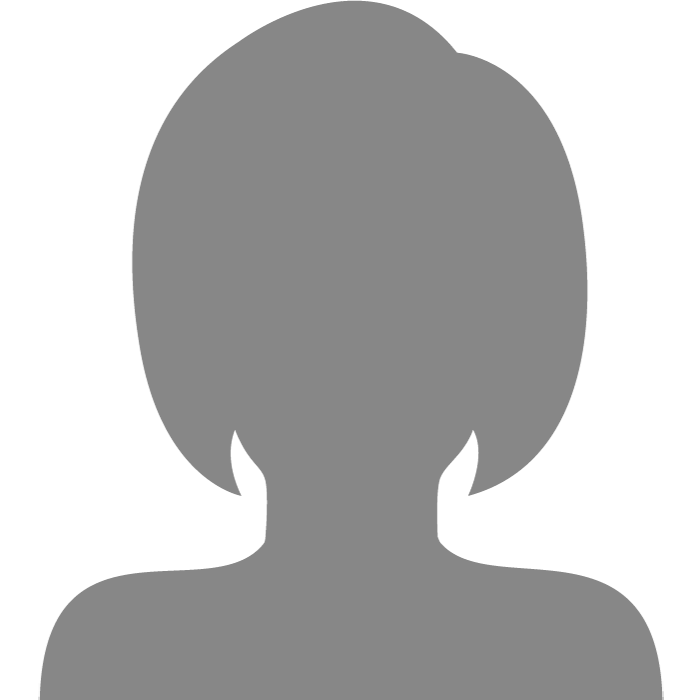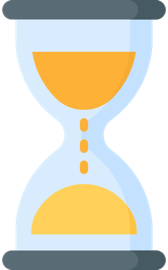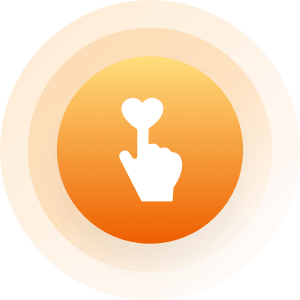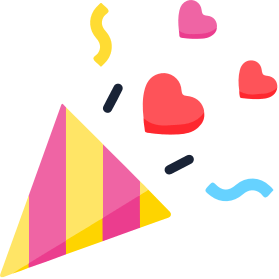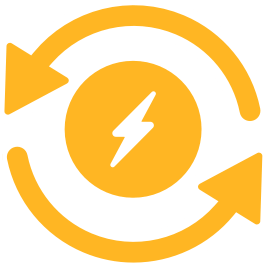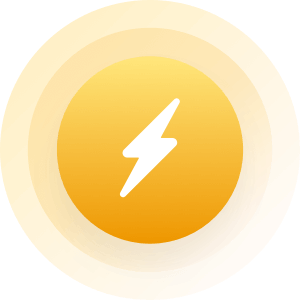| Topic: Can't post a profile pic- need advice. | |
|---|---|
|
I just joined today and can not post a pic on my profile. I am able to browse my pics and get the file name in the box but when I click on upload the file name and location immediately disappears. No message is given and no pic is uploaded.
There is a vague disclaimer on the page that states "make sure the pic isn't too large or it won't upload properly". You would think that "too large" would be defined. What is too large? The pics I am attempting to upload are in JPEG format and less than 1 mb. Any help would be greatly appreciated. Thanks. 
|
|
|
|
|
|
Maybe preview your pictures before posting to see how large they are. I'm not used to giving the mb size, but if the picture is pretty large on the preview, then it will not upload to your profile. That's the best I can give for now.

|
|
|
|
|
|
Sometimes it takes an appalling amount of time for the picture to actually load.
|
|
|
|
|
|
Probably needs to be resized or cropped. I've had that happen before, too.
And welcome!!! 
|
|
|
|
|
|
Edited by
ImGary
on
Tue 01/20/09 05:58 PM
|
|
|
@polaritybear-I thought of that but when you click upload does a %completed bar pop up or does the file name and location just disappear? I saw no proof that any upload had begun. And thanks for the help.
|
|
|
|
|
|
@Chickayoshi + skpcg-thanks for trying to help.
I did preview them, I am using Windows Vista and when you preview pictures you can make them anysize you want easily-I tried all sizes. I even reopened my webcam and changed the image quality from 4 megapixels all the way down to vga 640x480 settings and still no go. skpcg thanks for the welcome to mingle. |
|
|
|
|
|
Welcome to the site, ImGary. My suggestion would be to try uploading some other stock image or photo that came with the operating system. Perhaps that will shed some light on the problem.
|
|
|
|
|
|
Charles- I thought of that and tried it last night but it did not work. I tried between 30 and 40 different pics and this lead me to believe that mingle was having a problem with its server.
This seems to have been the case since today I had no problem uploading a couple of the same pics that would not upload last night using the exact same procedure. The problem seems to have been solved. Thank you for offering advice though, I appreciate it. Take care. |
|
|
|
|