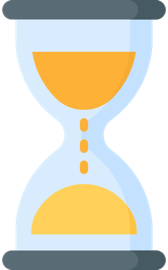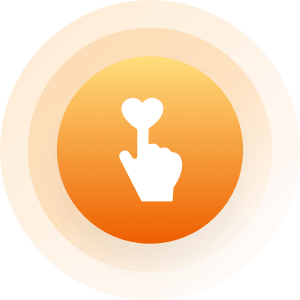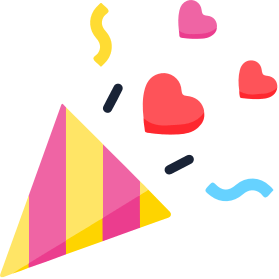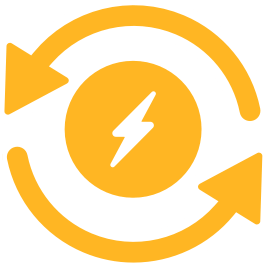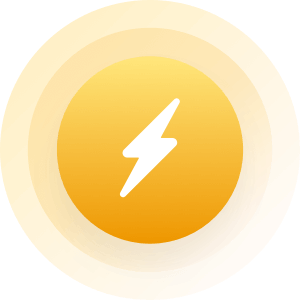| Topic: Formatting an external hard drive | |
|---|---|
|
For Christmas I got Western Digital My book Essential
 when trying to format My Book from Fat32 to NTFS 2 boxes pop up: when trying to format My Book from Fat32 to NTFS 2 boxes pop up:
Disk Management The partition My Book (J:) Primary partition is currently in use. To force the deletion of this partion, click Yes. WARNING: Forcing a deletion might cause unexpected errors in the applicatication that is using this partition. Do you want to continue? Yes No Under that... Logical Disk Manager The request cannot be completed because the volume is open or in use. It may be configured as a system, boot, or pagefile volume, or, to hold a crashdump file. OK Ok...Do I click Yes to force or is that a no no and i have to do something else if so what??? I really want to play with my gift. Thanks |
|
|
|
|
|
with x p
control panel administrative tools computer management disk management it should come up in the window in lower right side try making a small partition in it i have a 750 my book divided it into two partitions using this technic |
|
|
|
|
|
try making a small partition in it
how do I do that? |
|
|
|
|
|
Edited by
adj4u
on
Thu 12/25/08 11:48 AM
|
|
|
you have mail
i think my book comes formatted but not sure been a while if you right click the drive in the list you will get some options but if it comes up active that means it is already formatted try moving a file to it after rereading you post it sounds like it is ready to use if it is a large drive it should already be ntsf |
|
|
|
|
|
its a 500GB it states that it is fat32 format
|
|
|
|
|
|
Ok I got it...
Found I had to turn off autoplay for My Book then restart computer then reformat Ahhhh..... Thanks for the help adj4u Merry Christmas!!! |
|
|
|
|
|
http://technet.microsoft.com/en-us/library/bb456984.aspx
|
|
|
|
|