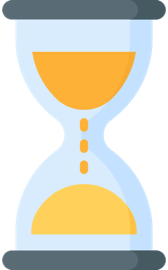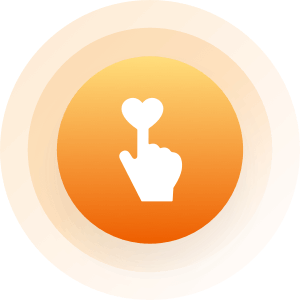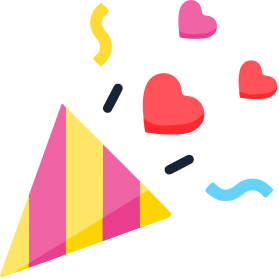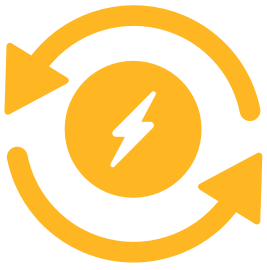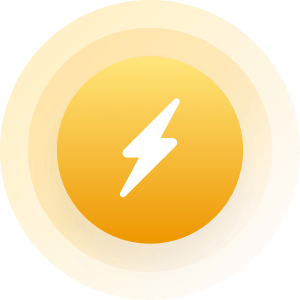| Topic: ok now this is more strange | |
|---|---|
|
i decided to check out my other yahoo accounts to see if that same errior would show up like it did on my main one.. and guess what. i went into 3 of my other yahoo accounts and that stupid errior didnt show up
but then i went back into my main account and the internet explore errior shows up how odd is that.. so whats the deal  
|
|
|
|
|
|
what error are you getting?
|
|
|
|
|
|
I blame Yahoo first and foremost. They are evil and useless.
Next I blame internet explorer. Use Firefox. Lastly I blame any AOL based programs lurking on your computer. Please say there arent any but if they do exist you must eradicate them. |
|
|
|
|
|
I blame Yahoo first and foremost. They are evil and useless. Next I blame internet explorer. Use Firefox. Lastly I blame any AOL based programs lurking on your computer. Please say there arent any but if they do exist you must eradicate them. only aol program i have is aim. but i hardly ever use that.. and i never had a problem with internet explore on my pc before its just totally weird |
|
|
|
|
|
I blame Yahoo first and foremost. They are evil and useless. Next I blame internet explorer. Use Firefox. Lastly I blame any AOL based programs lurking on your computer. Please say there arent any but if they do exist you must eradicate them. only aol program i have is aim. but i hardly ever use that.. and i never had a problem with internet explore on my pc before its just totally weird Id run Adaware and an anti-virus. I would also remove AIM from my computer. Sometimes a simple restart will work wonders. System restore is always an option. |
|
|
|
|
|
I blame Yahoo first and foremost. They are evil and useless. Next I blame internet explorer. Use Firefox. Lastly I blame any AOL based programs lurking on your computer. Please say there arent any but if they do exist you must eradicate them. only aol program i have is aim. but i hardly ever use that.. and i never had a problem with internet explore on my pc before its just totally weird Id run Adaware and an anti-virus. I would also remove AIM from my computer. Sometimes a simple restart will work wonders. System restore is always an option. why remove the aim. when i havent used it. as it shouldnt interfer at all as for systen restore, thought about that but there is one problem, i dont have patients with my computer when there is a problem so if i mess up im going to flip.. so im not going to do that |
|
|
|
|
|
no no no..
don't do a system restore.. the other email addresses work.. its just this particular one.. contact yahoo through 'help' at the bottom of the page.. then go to mail.. then you can have a live chat with someone to figure it out for you.. |
|
|
|
|
|
www.geekstogo.com :)
|
|
|
|
|