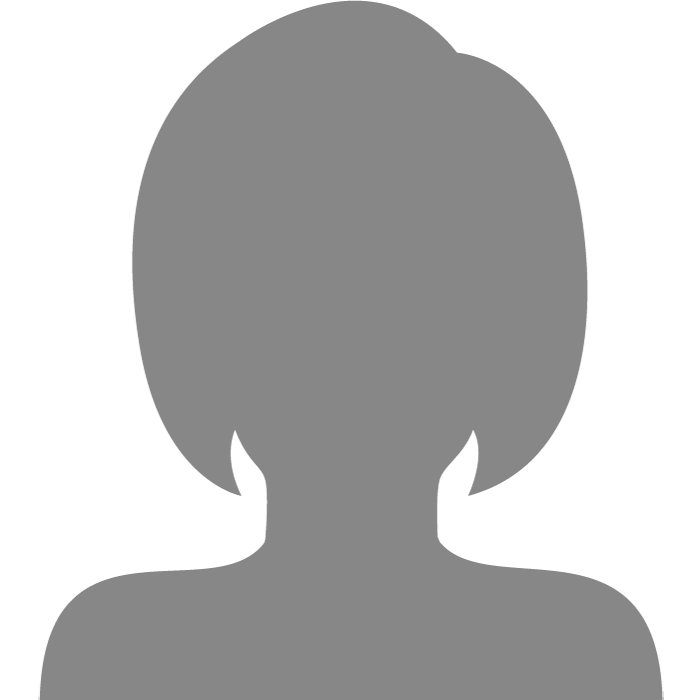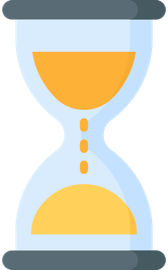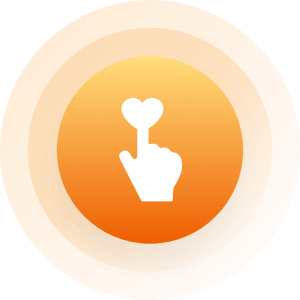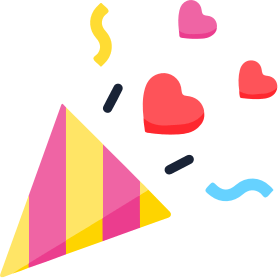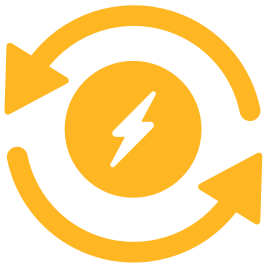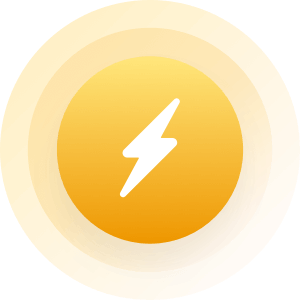| Topic: IMG and other stuff | |
|---|---|
|
Edited by
Quikstepper
on
Sat 11/15/08 07:26 AM
|
|
|
I was wondering if there is a link to find out how to add images & change the html for posting?
I don't seem to be able to get an image up... 
See...for some reason the img is not showing... |
|
|
|
|
|
hotmail codes don't work in these forums...
|
|
|
|
|
|
Edited by
Thomas27
on
Sat 11/15/08 07:40 AM
|
|
|
|
|
|
If you save your images to photobucket or similar sites, they have different codes for different purposes. I know that photobucket has IMG codes as well as html. Whatever photo you save to there has 4 different codes underneath, you just have to choose the right one.
|
|
|
|
|
|
Edited by
tngxl65
on
Sat 11/15/08 09:32 AM
|
|
|
I was wondering if there is a link to find out how to add images & change the html for posting? I don't seem to be able to get an image up... 
See...for some reason the img is not showing... The URL you are using isn't really a direct link to the image. It's a link to a web page that is being built with that image on it. Try it this way: 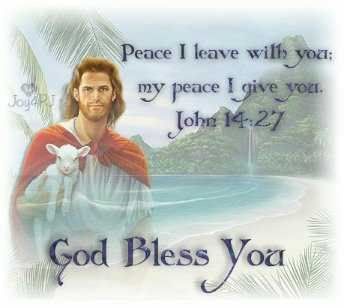
When you're on the photobucket page, right click on the picture, and select properties, then use that link... it's a direct link to your pic |
|
|
|
|
|
I was wondering if there is a link to find out how to add images & change the html for posting? I don't seem to be able to get an image up... 
See...for some reason the img is not showing... The URL you are using isn't really a direct link to the image. It's a link to a web page that is being built with that image on it. Try it this way: 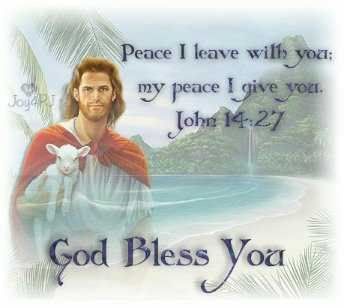
When you're on the photobucket page, right click on the picture, and select properties, then use that link... it's a direct link to your pic nice image 
|
|
|
|
|
|
I was wondering if there is a link to find out how to add images & change the html for posting? I don't seem to be able to get an image up... 
See...for some reason the img is not showing... The URL you are using isn't really a direct link to the image. It's a link to a web page that is being built with that image on it. Try it this way: 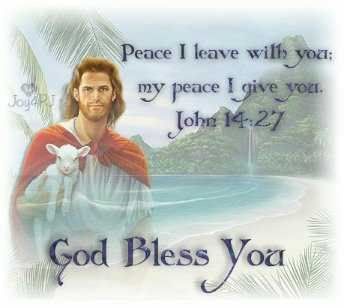
When you're on the photobucket page, right click on the picture, and select properties, then use that link... it's a direct link to your pic nice image 
Just to be clear, this is Quickstepper's pic from her photobucket account.... just in case there was any confusion. |
|
|
|
|
|
I was wondering if there is a link to find out how to add images & change the html for posting? I don't seem to be able to get an image up... 
See...for some reason the img is not showing... The URL you are using isn't really a direct link to the image. It's a link to a web page that is being built with that image on it. Try it this way: 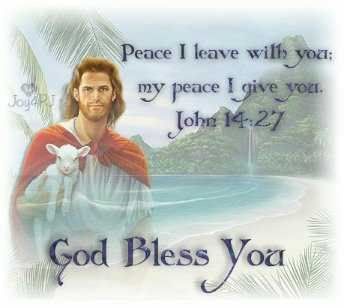
When you're on the photobucket page, right click on the picture, and select properties, then use that link... it's a direct link to your pic nice image 
Just to be clear, this is Quickstepper's pic from her photobucket account.... just in case there was any confusion. no problem I think the pic is nice, that's all |
|
|
|
|
|
Edited by
Quikstepper
on
Sun 11/16/08 06:13 AM
|
|
|
hmm.... the tag use to be img... hmmm...
let's see... 
|
|
|
|
|
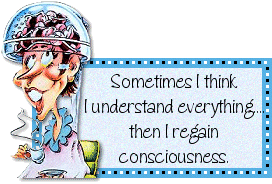
|
|
|
|
|
|
Edited by
Quikstepper
on
Sun 11/16/08 06:19 AM
|
|
|
thanks Thomas... for sending the link...  Too bad I can't save it to my email here. Too bad I can't save it to my email here.
|
|
|
|
|