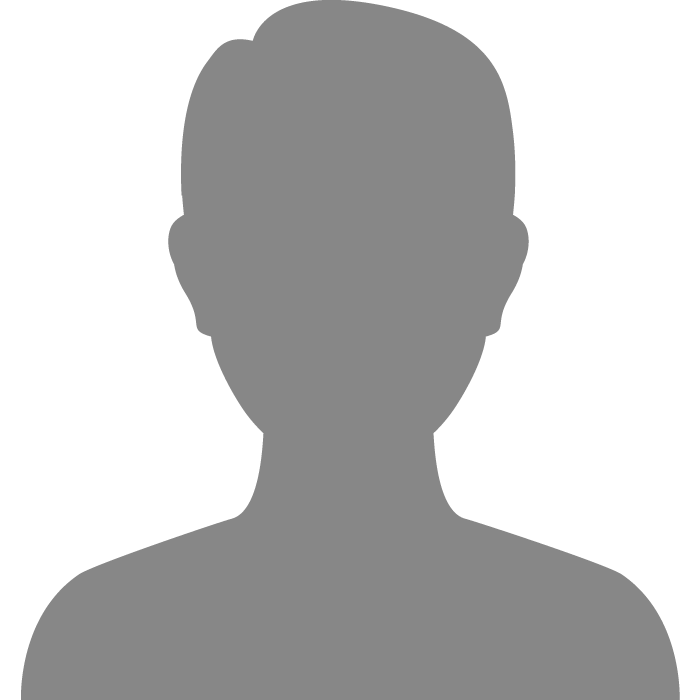| Topic: Flash Drives | |
|---|---|
|
My child has a flash drive. The homework from school is on it and is to be finished at home.
I cannot figure out how to get it onto my new computer with Vista. Can anybody help? |
|
|
|
|
|
Simply plug it in, open the folder, and open the file from there.
|
|
|
|
|
|
Hmmm...it didn't do that for me. Heavy sigh.
|
|
|
|
|
|
My child has a flash drive. The homework from school is on it and is to be finished at home. I cannot figure out how to get it onto my new computer with Vista. Can anybody help? It probably plugs into a USB port...Got it? 
|
|
|
|
|
|
My child has a flash drive. The homework from school is on it and is to be finished at home. I cannot figure out how to get it onto my new computer with Vista. Can anybody help? It probably plugs into a USB port...Got it? 
I did that part right. 
|
|
|
|
|
|
Okay. I tried again.
It showed "Auto Play" at the bottom of the screen. I clicked on it. Then a box opens up and I clicked on "Open folder to view files". It says files are empty. But..my kid says that there is half a paper on there. |
|
|
|
|
|
Bump.

|
|
|
|
|
|
Look around there may be more than one folder to open.
Check in My Computer, look at the different drives, click on the flash drive-it ususally has a letter assigned to it, look around for file. |
|
|
|
|
|
Look around there may be more than one folder to open. Check in My Computer, look at the different drives, click on the flash drive-it ususally has a letter assigned to it, look around for file. I've only had Vista for a little over a week and wasn't that good with computers to begin with. I looked around and didn't know what to do. I didn't see a letter assigned to the flashdrive. 
So...I wrote a note to the teacher. 
|
|
|
|
|
|
Flash drives sometimes are incompatible with various USB ports. My work USB drive won't work on my home computer even though they are both XP.
|
|
|
|
|
|
Flash drives sometimes are incompatible with various USB ports. My work USB drive won't work on my home computer even though they are both XP. That would be just my luck. New computer and Vista and new programs for kid in school. And not compatible.  
|
|
|
|
|
|
vista was supposed to clear all that nonsense up....
boo vista Flash drives sometimes are incompatible with various USB ports. My work USB drive won't work on my home computer even though they are both XP. |
|
|
|
|
|
vista was supposed to clear all that nonsense up.... boo vista Flash drives sometimes are incompatible with various USB ports. My work USB drive won't work on my home computer even though they are both XP. I have Vista. Beachbum has XP. |
|
|
|
|
|
Do you have multiple CD roms? If so, it's possible that windows is trying to assign the flash drive to the E: drive, which could be being used by your cdrom. I know how to get around that in XP... I'd be fumbling in Vista
|
|
|
|
|
|
Edited by
snarkytwain
on
Wed 09/24/08 10:05 AM
|
|
|
Some zip drives have to be installed because they have a bunch of crap on them. I hate those so much! Have you tried to install it?
|
|
|
|
|
|
Try going to start, click on the thing on the side that says "Computer" and in there look for the removable storage device. I think that it is F drive. Hard for me to tell I do not have my laptop that contains that operating system.
|
|
|
|
|
|
I did it.
 
Thanks, everybody. 
|
|
|
|
|
|
I did it.  
Thanks, everybody. 
Great! What was the solution? |
|
|
|
|
|
My child has a flash drive. The homework from school is on it and is to be finished at home. I cannot figure out how to get it onto my new computer with Vista. Can anybody help? Did you check to see if the flash drive was recognized in Windows Explorer (or whatever the Vista-equivalent is)? If you can see the flash drive in there, then chances are that you'll be able to access the files. |
|
|
|
|
  WOW, I read Flash drives and I came in looking for anaked person driving away. WOW, I read Flash drives and I came in looking for anaked person driving away.
  Sorry,,excuse my entrance and departure....... Sorry,,excuse my entrance and departure....... 
|
|
|
|
|