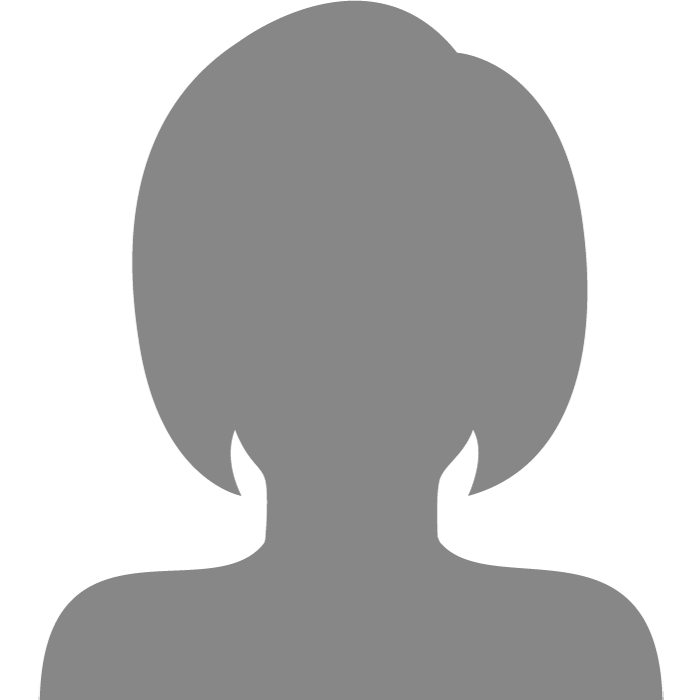| Topic: A bit of a problem... | |
|---|---|
|
So I was messing around with my audio a bit, which is Realtek HD Audio. So while messing around with this I updated the drivers and messed with some sound levels so I could get the best out of the soundcard. While it sounds awesome in my speakers, I currently have my headphones plugged in (the old green plugs, not USB) which don't get any sound like they did before. I'd rather not rollback the drivers though I fear that is the issue, so is there anything I'm missing here? Do note I've messed around with the audio settings through the CP and the audio card's drivers itselt to no avail.
|
|
|
|
|
|
try rebooting your system.
|
|
|
|
|
|
i dunno...but hi!!

|
|
|
|
|
|
try rebooting your system. Did that as I heard it worked for Vista (I'm running XP), but that also did not work for me. The odd thing is that the drivers worked with the headphones until I unplugged the headphones and now they just don't work. |
|
|
|
|
|
Restore the defaults then re boot something is muted that is the no sound now problem either in your media player or xternal devicer ie headphoner or speakers
|
|
|
|
|
|
Restore the defaults then re boot something is muted that is the no sound now problem either in your media player or xternal devicer ie headphoner or speakers Well up until I unplugged them the headphones worked fine, the speakers are working great. Really trying not to restore defaults but I may have too anyway. |
|
|
|
|
|
Figured it out, I apparently have dual channel audio and had to select the 2nd channel for my headphones. Thanks for the assistance.
|
|
|
|
|
|
i dunno...but hi!! 
Not necessarily helpful, but still fun. 
Reminds me of the post I'm making now!  
|
|
|
|
|