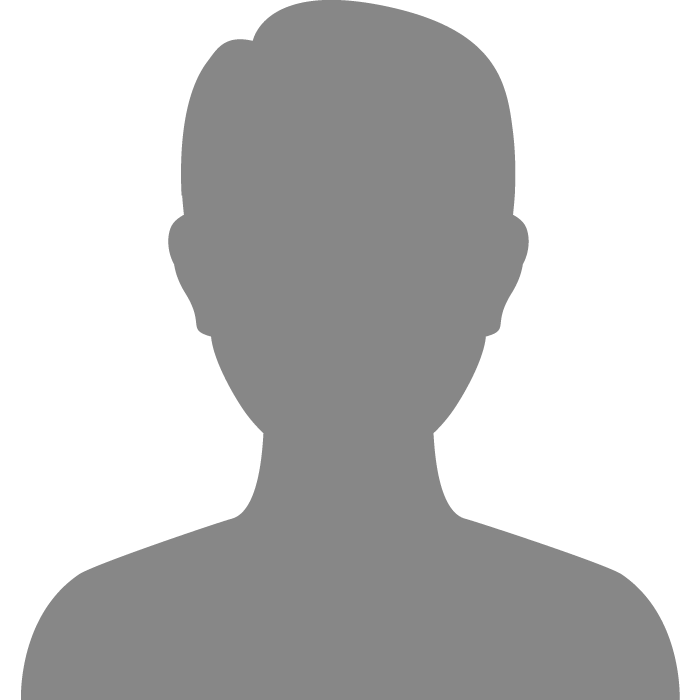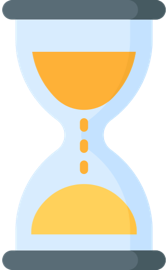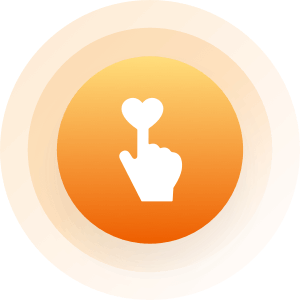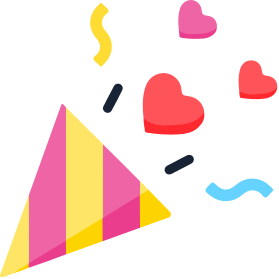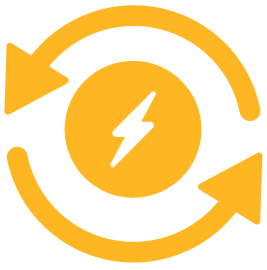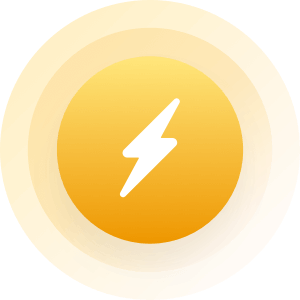| Topic: Multiple Browsers | |
|---|---|
|
I used to have several browsers on this computer and used them when I
would upload web sites/pages to see what things looked like. As time went on I began to think that I did not need to do that and when cleaning up the desktop deleted or moved many off to foreign, unseen places, never to be thought of again. I have decided in recent days to do this again (use multiple browsers) as my son says a site I recently redesigned has some funny looking text as in not in the right places and overlapping, I don't see that in IE though. So, when I set up that new user account (a few days ago?) netscape was on the desktop over there, so still have that one. I downloaded Firefox with an auxiliary file that was needed, unzipped and installed those and firefox showed up in my tray down below next to IE. No sweat. However, when I click on Firefox nothing happens. My 'puter thinks for few seconds and then blip, the little hour glass goes away and no firefox pops up. I am going to go check the information again but am certain (yeah, right) that everything installed properly. Anyone have any ideas? I have never used firefox so am in the dark here. OH, it is "enabled" as I checked that already. Verb |
|
|
|
|
|
I'm going to guess and say that your are using a windows OS. Being the
case, I guess that you downed that's OS's version?? By the way, Firefox rules. |
|
|
|
|
|
Hiya, Yeah Windows XP is my OS on this computer. I did need an extra
file and got it too. I have two new listings on my programs menu. Mozilla Firefox and Mozilla Firefox Safe Mode. I have not had a chance to go look at troubleshooting yet, will do that in um... gotta go to bed now... FIVE hours. yeesh. Good night! Verb |
|
|
|
|
|
i'm half asleep already; these are random thoughts:
Just for info, you could open up the task manager to see whether the firefox process (mine is called firefox.exe) is being started. Sometimes a program exits right after starting if it believes, mistakenly, that a version of itself is already running - an easy way to fix that sometimes is just to reboot machine... In case there is something wrong with the shortcut, you could manually search for & run the executable. In case something went wrong with the install, it can be un-installed and re-installed. You might find a log file which explains why its not starting up. You could try launching it from the command line to see there is an error message, which is not being displayed. |
|
|
|
|
|
OK! Got firefox running now. I have not clue, as usual. It was not
working yesterday but IS today. Another gremlin issue I guess. OH, I know, I turned off the windows firewall again. It keeps getting turned on when I am doing something ELSE and I guess I keep doing it. LOL My internet connection was down this morning and had to THINK too hard to get the network back up. I took 1 1/2 cups of coffee and squinting my eyes at the modem to get it to work too. That worked though... Sheesh. Verb |
|
|
|
|
|
you are funny squinting your eyes repaired it huh.
I have found that even with a cable modem connection here. I work so hard and use so much bandwidth in doing so they like to drop my connection or slow down the download speeds alot. I actually got upset over having to reboot to get a valid IP address so often I found that going to the run command prompt and typing in cmd then enter it brings up a real command prompt where I can type in ipconfig /release then type in ipconfig /renew will give me a good IP address and I can surf again. Once I found that out I made up a .bat program to do it and have that on my desktop works alot better then having to cold boot all the time to get a new address. |
|
|
|
|
|
Good advice Kevin. Since you are good at the limited command prompt
made by windows, Have you not tried a Linux distro yet? I have high speed cable, and when my connection slows down, or have other problems, I just reset my modem, and my router. That useally fixes most problems. Especially if it was already configured once. I try that first. |
|
|
|
|
|
When the ip address is lost on the Windows XP system I found that
resetting the router and the modem not only wiped out everyone on the networks internet connectivity but it also did not solve the problem. As the computer itself could not see the router at all. It was setting the IP address to all zeros and the only way to get it to get a new IP address from the router it would have to release the old one and ask for a new one. I was also having that same situation on a windows pc that has XAMPP installed on it as well which includes apache. My network here is pretty advanced though I take advantage of my gigabit routers and switches for the local network and also use VOIP here as well. I am a hard core coder and online MMORPG player as well. The easiest answer for me was the batch file. I am literally online again within seconds fo double clicking the shortcut on my desktop. To cold boot the pc takes a couple minutes here due to the amount of programs I have running on it at boot. |
|
|
|
|