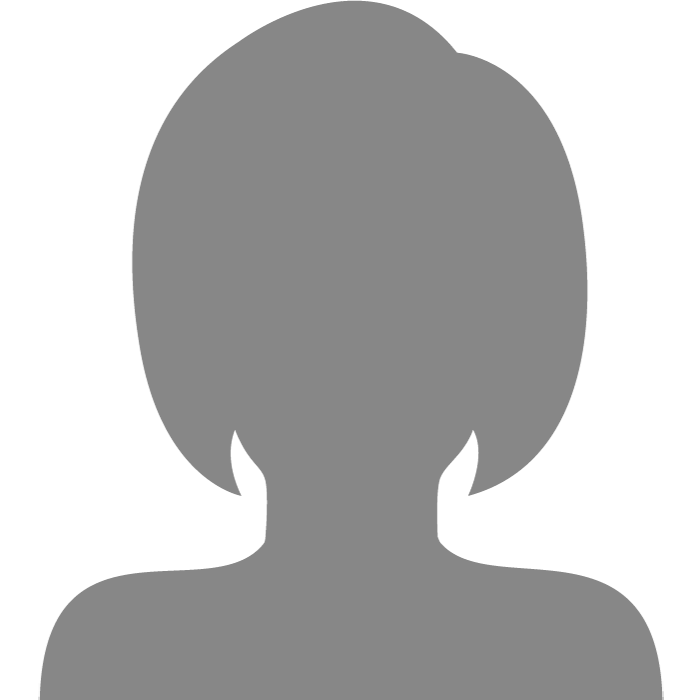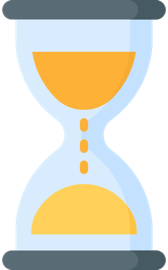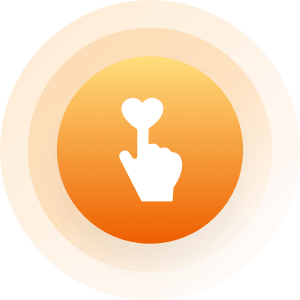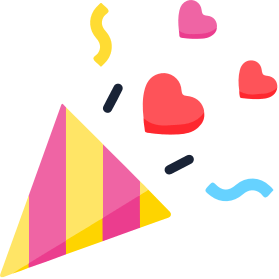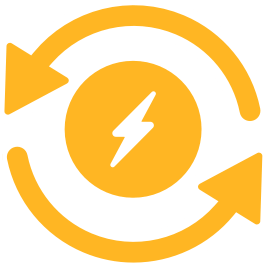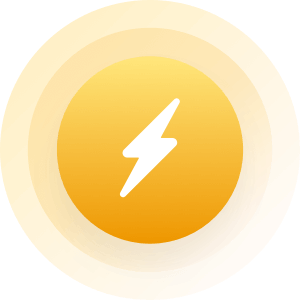| Topic: does anyone have an ACER pc. | |
|---|---|
|
can you please tell me how to use the question mark. i dont know. thanks,
 merci, gracias. merci, gracias.
|
|
|
|
|
|
It's usually used after a question

Hope this helps 
|
|
|
|
|
|
Ummm shift + question mark key at the same time. It is the same on all keyboards, as they are pretty much standard.
|
|
|
|
|
|
Ummm shift + question mark key at the same time. It is the same on all keyboards, as they are pretty much standard. thats what i thought too but i swear i tried it a million times and it does not work. look what comes out ÉÉÉÉéÉÉÉÉéÉéÉÉ |
|
|
|
|
|
it's your keyboard screaming
ayeeeeeeeeeeeeeeeeeeeeeeeeeeeeeeeee |
|
|
|
|
|
Ummm shift + question mark key at the same time. It is the same on all keyboards, as they are pretty much standard. thats what i thought too but i swear i tried it a million times and it does not work. look what comes out ÉÉÉÉéÉÉÉÉéÉéÉÉ again am trying... éÉÉÉéééééÉÉÉééÉÉÉÉééqqééé, its terrible, i cant ask questions etc. |
|
|
|
|
|
you need to go in and change your language for your keyboard
|
|
|
|
|
|
Ummm shift + question mark key at the same time. It is the same on all keyboards, as they are pretty much standard. thats what i thought too but i swear i tried it a million times and it does not work. look what comes out ÉÉÉÉéÉÉÉÉéÉéÉÉ ÉÉÉÉÉ··ÉÉÉÉÉÈÈÈÀÀÀÀÀÉÉÉÉÀÀÀàààààOOoo¨¨¨¨^^^^^^¨¨¨^ |
|
|
|
|
|
you need to go in and change your language for your keyboard i have english but i will try. thaks. |
|
|
|
|
|
Edited by
whispertoascream
on
Sat 06/14/08 03:35 PM
|
|
|
Ummm shift + question mark key at the same time. It is the same on all keyboards, as they are pretty much standard. thats what i thought too but i swear i tried it a million times and it does not work. look what comes out ÉÉÉÉéÉÉÉÉéÉéÉÉ |
|
|
|
|
|
you need to go in and change your language for your keyboard ok where do i go for that 
|
|
|
|
|
|
Sorry it says US not American English and it is the right side not the left side.
|
|
|
|
|
|
can you please tell me how to use the question mark. i dont know. thanks,  merci, gracias. merci, gracias.
The only Acers I use are at work, never had any trouble with them sorry. |
|
|
|
|
|
you need to go in and change your language for your keyboard ok where do i go for that 
ok lets see now.. hello all, how do you doÉ . ahhhhhhhhhhhhhhhhhhhhhhhhhhhhhhhhhhhhhh  
|
|
|
|
|
|
you need to go in and change your language for your keyboard ok where do i go for that 
ok lets see now.. hello all, how do you doÉ . ahhhhhhhhhhhhhhhhhhhhhhhhhhhhhhhhhhhhhh  
am going to try again...hello, how are you guys doing? yeaaaaaaaaaaaaaaaaaaaaa, thanks you guysss            
|
|
|
|
|
|
you need to go in and change your language for your keyboard ok where do i go for that 
go into Control Panel and select Keyboard,in Keyboard options,you should see Language and you should be able to change the language in there |
|
|
|
|