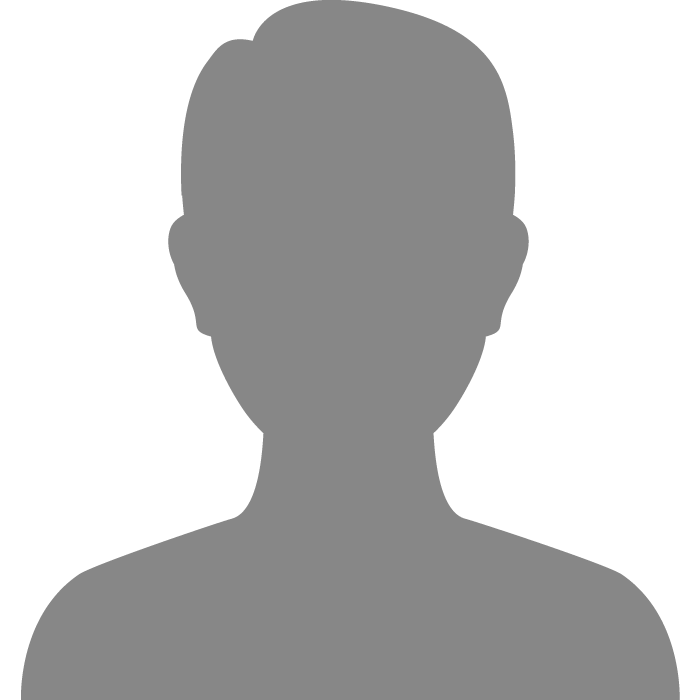| Topic: i know im old but... | |
|---|---|
|
i dont know thes new things on jsh... id like to know if you can check on posts that someone may has posted if you dont see them in a post? i know if u see them in a post u click on the blue number of posts under their pic on the thread.... but what if you dont see them on a thread can you check some how? and if so how can you do that?
|
|
|
|
|
|
stalking is a crime.......
  
|
|
|
|
|
|
Funny thing I was just wondering the same thing. I don't think so if you haven't seen them post in a thread.
|
|
|
|
|
|
stalking is a crime.......   
  not stalking just interested in what he has to say not just to me ... lol not stalking just interested in what he has to say not just to me ... lol
|
|
|
|
|
 brb think ill go look at his pic again brb think ill go look at his pic again   lmao!!! no its someone i talk to..... lmao!!! no its someone i talk to.....
|
|
|
|
|
|
Edited by
CleanBathroom
on
Tue 06/03/08 08:58 PM
|
|
|
Click on their number in blue and you can see all of their posts - regardless of thread. When you see the thread name above their post (if they were there), click thread and it'll take you to that entire thread.
|
|
|
|
|
|
Ok I am hee now     
|
|
|
|
|
|
Yes, you can.. First, hold your mouse over their picture from ANY post. You should see /user/view/12345, or whatever number is assigned to them. Buttons, yours is 55141. Go to YOUR "My topics" heading, and change the last 5 or 6 digits of your's to those numbers of theirs. Simple, NO?
|
|
|
|
|
  stalking is a crime.......   
  
|
|
|
|
|
|
okay ill say it again i havent seen this person post before... i was wondering if i could do it from their profile?
|
|
|
|
|
   maybe i should read some of your alls? maybe i should read some of your alls? 
|
|
|
|
|
|
oh my..i didnt know u coulkd do that..
and i checked mine..it goes back real far. thats a really weird feature..i tihnk it should be deleted |
|
|
|
|
   maybe i should read some of your alls? maybe i should read some of your alls? 

|
|
|
|
|
|
no officer I didnt realize this wasnt my bedroom........
|
|
|
|
|
|
interesting pic maxxxxxx how ever your other ones do ya better
 
|
|
|
|
|
|
oh my..i didnt know u coulkd do that.. and i checked mine..it goes back real far. thats a really weird feature..i tihnk it should be deleted You are documented until the end of time. 
|
|
|
|
|
|
oh my..i didnt know u coulkd do that.. and i checked mine..it goes back real far. thats a really weird feature..i tihnk it should be deleted   lol well i tried to find a old thread on mine i gave up after 400 pages lol well i tried to find a old thread on mine i gave up after 400 pages
|
|
|
|
|
|
buttons, the two ways that have been noted above (one by you, of course) are the only ways to search for a user's posts.

|
|
|
|
|
|
Yes, you can.. First, hold your mouse over their picture from ANY post. You should see /user/view/12345, or whatever number is assigned to them. Buttons, yours is 55141. Go to YOUR "My topics" heading, and change the last 5 or 6 digits of your's to those numbers of theirs. Simple, NO? Buttons... I just tried doing what elwood said with a little modification. Go to the person's profile and place the mouse on their default picture. It shows their number on there so use that number and plug it in like elwood said. |
|
|
|
|
|
ok thank u again
 
|
|
|
|
|