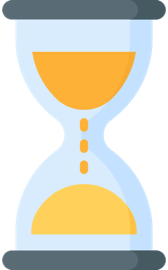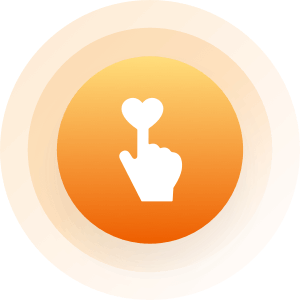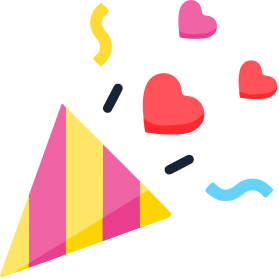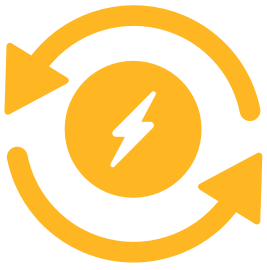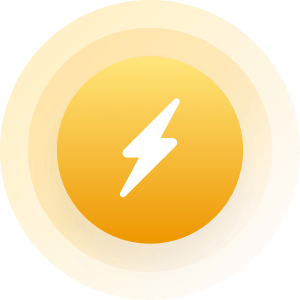| Topic: CD Rom Drive Assistance | |
|---|---|
|
Okay guys....
I let someone work on my pc and now I cannot save anything to disc. If I try to save to a CD it says I don't have access to that drive and to contact my Network Administrator. Please help! |
|
|
|
|
|
Click on "start," then "log off." See if it gives you another identity to log back on. You need to be logged on as the administrator if you're using a private computer.
|
|
|
|
|
|
Can you normally access the information on a cd in that drive?
It might be that your drive is under a different location than it was before (unlikely but possible). It might also be that a setting for that drive has been changed and needs to be changed back. I would make sure the settings are correct first (for windows select 'my computer' and right click on your cd drive, then go to properties, then recording). If something doesn't seem right in there it way well be the cause of your issue. If you can't access information on a cd in that drive your drive may be: Moved, ie: d: to g: Having a driver issue. You may want to consider a restoration of the pc, or downloading a driver update. Not wired properly. There are a lot of little things that might cause this... if you have someone nearby who can help it's probably a good idea. The above would just be a few things I would check first! |
|
|
|
|
|
Edited by
robert1652
on
Fri 05/09/08 12:16 PM
|
|
|
Okay guys.... I let someone work on my pc and now I cannot save anything to disc. If I try to save to a CD it says I don't have access to that drive and to contact my Network Administrator. Please help! The message suggests you have a network You need to have network admin powers ie password to sign in as network admin prior to investigating the problem go and get him/her/it and ask them for the password then log off and log back on with the password |
|
|
|
|
|
No network. The pc is BRAND NEW. I let someone do things to it, who knows what.... and now I cannot save to the drive. It is not a networked computer, unless he messed that up too.
I can use it if I put in a disc, as in to load to the pc, but not save anything to it on a disc from the pc. |
|
|
|
|
|
No network. The pc is BRAND NEW. I let someone do things to it, who knows what.... and now I cannot save to the drive. It is not a networked computer, unless he messed that up too. I can use it if I put in a disc, as in to load to the pc, but not save anything to it on a disc from the pc. k, check those settings...! |
|
|
|
|
|
Okay.... I'm at work now. I will most definitely do that once I get home.
Thank you, very much! |
|
|
|
|
|
Let us know if it works out... we'll try to figure this out!
|
|
|
|
|
|
Believe me.... I will post either way. I am pretty upset this happened. Sad thing is, I mentioned it repeatedly over the past few months and he kept saying he'd fix it but never did.
|
|
|
|
|
|
Okay... I checked some of the settings and I'm going to try to save something if I can find a disc. It appears the setting were in need of adjustment.

I'll post again when I find a disc. Thank you, everyone. |
|
|
|
|