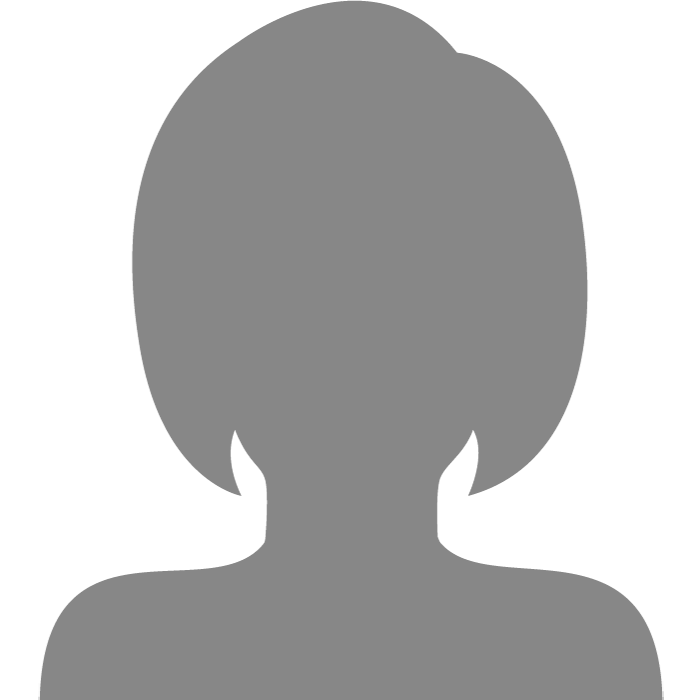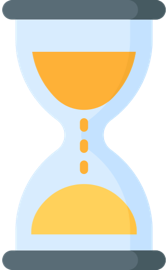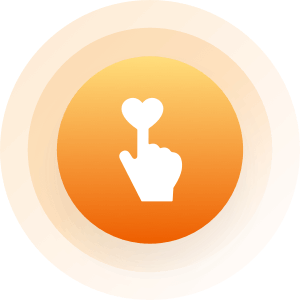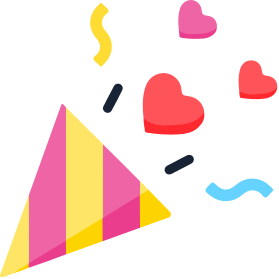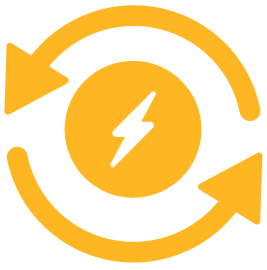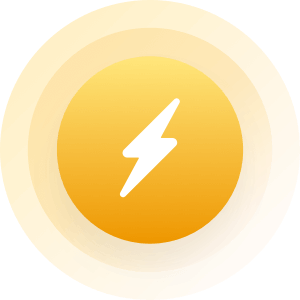| Topic: Hellkitten needs help | |
|---|---|
|
I have a picture on my phone that I would like to send to my email account. I have no idea how to do that. Anyone have any idea?
 
|
|
|
|
|
|
who's your cell phone carrier?
|
|
|
|
|
|
u should just be able to send it as a pic text to your email address. Or get a usb cable hook ur phone up to the computer and download it
|
|
|
|
|
|
u should just be able to send it as a pic text to your email address. Or get a usb cable hook ur phone up to the computer and download it that will work too if your usb jack fits the phone. |
|
|
|
|
|
Just change out of the number to letters and put your email name and then change it to symbol for the @ and the . then change it back to the letters and it should work
|
|
|
|
|
|
Sure..you beat it with a hammer until it does what you tell it to do!
    
And if that doesn;t work, you can always try to make a new contact in your phone..call it something like "My E-Mail" and don;t put a telephone number in it, just your e-mail in the e-mail address section. Then save it. Then go to your pictures, select send, then "from contacts" then select "My E-Mail" you made and off it goes! Wait a second..I'm just a super-hero, not a cell phone tech!!!   
Well hope this helps anyway. 
|
|
|
|
|
|
I have a picture on my phone that I would like to send to my email account. I have no idea how to do that. Anyone have any idea?  
Send as a photo text to your email...change your font to letters..make sure you include .com and the @ symbol.. so it would look like this if this were your email addy hellkitten@yahoo.com and send |
|
|
|
|
|
I use At&t/cingular.
It shows me three options to send. 1. multimedia message 2. Bluetooth 3. image station I have tried every single way.. 
|
|
|
|
|
|
what happens after 3 image station
|
|
|
|
|
|
I use At&t/cingular. It shows me three options to send. 1. multimedia message 2. Bluetooth 3. image station I have tried every single way.. 
|
|
|
|
|
|
I use At&t/cingular. It shows me three options to send. 1. multimedia message 2. Bluetooth 3. image station I have tried every single way.. 
i have the same company and alot of times i wont get the pic in my cell. and there had been a few times where it would give me a website to look at and i would have to have a passcode to look at the pic, and i dont have a passcode. so that was confusing |
|
|
|
|
|
Hmmm..does your phone not have a section in the contact list to put the person's e-mail???
|
|
|
|
|
|
Sure..you beat it with a hammer until it does what you tell it to do!     
And if that doesn;t work, you can always try to make a new contact in your phone..call it something like "My E-Mail" and don;t put a telephone number in it, just your e-mail in the e-mail address section. Then save it. Then go to your pictures, select send, then "from contacts" then select "My E-Mail" you made and off it goes! Wait a second..I'm just a super-hero, not a cell phone tech!!!   
Well hope this helps anyway. 
I did it that way, will wait to check my email now. thanks.  
|
|
|
|
|
|
I have naked pictures of a public official on my laptop. How do I send those to the NY Times?
Anyone?  
|
|
|
|
|
|
go to your multimedia whereever your pics are and click send it will show up like a text message and instead of a number put in the email address
|
|
|
|
|
|
I have naked pictures of a public official on my laptop. How do I send those to the NY Times? Anyone?  
 
|
|
|
|
|
|
Hmmm..does your phone not have a section in the contact list to put the person's e-mail??? |
|
|
|
|
|
I use At&t/cingular. It shows me three options to send. 1. multimedia message 2. Bluetooth 3. image station I have tried every single way.. 
i have the same company and alot of times i wont get the pic in my cell. and there had been a few times where it would give me a website to look at and i would have to have a passcode to look at the pic, and i dont have a passcode. so that was confusing Wow! That really stinks! Not to throw out an ad, but I LOVE Verizon. the phones kick butt and the service has always been good (over 4 years with them) And they make things like this easy, because they allow you to put in an e-mail adress with any contact numbers so you can e-mail directly. Sorry could not help with your problem. 
|
|
|
|
|
|
I have a picture on my phone that I would like to send to my email account. I have no idea how to do that. Anyone have any idea?  
you'd have to send as multimedia - it may be too large; once you send it, you should be able to go into sent items and see a status. i tried sending a video once and it was too large. |
|
|
|
|
|
I use AT&T so here is what you do.
First create a contact on your cell phone name is Hellkitty and for the phone number leave that part blank keep going down the list until you see what is says email info. so put in your email address. Then once you finish go to your contact in your phone and select send message if your phone allows you to send text message with photos, then add item from your phone I E photo and then hit send. The text message with photo will got to your contact which is your e-mail account. And there your photo will be, hope this helps. 
|
|
|
|
|