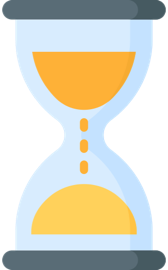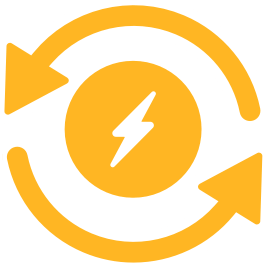|
I wonder if whatever he is looking at is really that interesting
|
|
|
|
|
|
Start OVER
|
|
|
|
|
|
Topic:
No words please - part 8
|
|


|
|
|
|
|
|
Professional Avatar Photographer
|
|
|
|
|
|
Topic:
finish my sentence - part 32
|
|
|
they can lick their stripes clean until......
|
|
|
|
|
|
Dang Tom, you got in the way of lu_rosemary being above me!!!

|
|
|
|
|
|
Brunette111..... Oops....I meant Blondey111.

|
|
|
|
|
|
Exactly the same person I am now!

|
|
|
|
|
|
When you tell me that you do. (Why would you tell me that unless you mean it?)

|
|
|
|
|
|
What up Chica?

|
|
|
|
|
|
Yellow Corn on the Cob
|
|
|
|
|
|
I wonder if she is going to change her profile name to Brunette111?
 
|
|
|
|
|
|
Give Her One
LCP |
|
|
|
|
|
Warning: Hot as Habenero Chili!!!!

|
|
|
|
|
|
friendly

|
|
|
|
|
|
beef taco
|
|
|
|
|
|
Do you really think I would check his pocket?

|
|
|
|
|
|
OMG!!!!! Women can be SCAREY!!!!!!! (REFERRING TO PREVIOUS 4 POSTS, HA HA HA)

|
|
|
|
|
|
I am seeing a couple of things that I would question. I am off tomorrow and will take a look at what you posted. But right off the bat, I see your generic USB Windows driver is from 2006. Also, I was under the impression that additional hard drives such as My Book were "FAT" system and not "NTFS". Yet your K, F, and L drives are showing as NTFS drives.
The reason I questioned your drivers is this. Even though your hard drives are more than likely backward compatible to 2.0 USB, your generic USB Windows driver is from 2006. That driver may not be able to work properly using backward compatibility. I am wondering if you would have this issue if you had both hard drives connected to 3.0 USB ports. I will get back to you tomorrow. I am not a hardware expert. But usually, one way or another, I do manage to figure out computer problems. However, it usually requires actually talking to someone at technical support for the hardware item. That is why I asked you if you actually contacted WD Technical Support by phone to see if they could remedy this for you. The info you provided will help me understand your issue better. I still think it is a driver issue. Later |
|
|
|
|
|
Okay, I have a computing issue that would be nice to be resolved. My PC came with 8 USB 2.0 ports. Mouse and keyboard are on two of them. I bought two My Book 4 TB external harddrives. If I connect both at the same time, one will not read. My Computer (Win7) will not pick it up until I unplug the other and reboot the My Book power. I also have a BlacX dual hard drive dock with a 2 TB and 1 TB drive in each slot. The BlacX will boot up with one My Book okay but the 2nd My Book will not read if all are connected at the same time. I've reformated both My Books and set partitions on each. Both work but not at the same time. I want to transfer files between the two but I am forced to use a 3rd drive as a go between. My machine is a HP h8-1214 Pavillion HPE AMD FX-6100 6 core processor 3.30 GHz 10.0 GB memory 64 bit Mainboard is a 2AC8 Gigabyte BIOS is AMI Ang_713 12/29/2011 Graphics is a AMD Radeon HD 7450 Storage Controller is AMD AHCI Compatible Raid Controller There are no problems in my Universal Serial Bus Controller list on my Device Manager. As Far as I know, There are no services suspended or disabled that affect the ability to read devices. Could there be a conflict in the MFT of the two similar drives that prevent aquisition? I'm thinking that the MFT may be the same so it only picks up one or the other? Try this: http://support.wdc.com/knowledgebase/answer.aspx?ID=6571 This issue is caused by the two drives having identical signatures, leading to a Signature Collision. This is different from the drive's serial number, which is always unique.
I suspected as much! Dang. I have checked disk management as directed and the drives do not appear to it. I have two drives on one My Book and 4 Drives on the other. I also downloaded a partition manger (minitool partition wizard) program that allows me to disect and investigate all the physical drives present. The 2nd My Book does not show on that program either. (When connected at the same time) Each drivve individually reads perfect it is only when they are connected at the same time that one does not read. It does not read at all. The system doesn't pick up the hardware its as if I never pluged it in. I have tried different USB ports, Unplugged all but my interface devices (mouse and keyboard) and tried it with just the two books but it still only finds one. The other does not exist till I unplug one of them and rescan for hardware changes. From the link you gave I decided to try taking one drive offline and connecting the 2nd my book. The second my book never shows. I tried making it online again with the 2nd my book connected and the 1st one comes on but the 2nd one still never shows. There is nothing there to click on. Now I am thinking that my Universal Serial Buss Controller has a hardware limitation of some kind. I know that I can fill all my USB ports with thumb drives and every one will show. I have two exact same thumb drives and both show. I have tried switching cables (didn't expect a change) and no change was made. If the signatures are the same it does explain it but the fix on the link should work. Is there a plug and play tweak or a hardware discovery tweak I am missing? I didn't look into the procedure to correct the issue. I just found what the issue was. I would not be surprised to find out if the drivers for your hard drives could be the problem. Not always, do Generic Windows drivers work correctly. Did you have drivers that were part of your set up from WD for each of the hard drives? Are they the same drivers? If not, there could be a conflict if you are running to different drivers at the same time from WD. I will look at the procedure to correct your issue tomorrow and see if I can figure something out. I have always used WD Hard Drives. I run them 24/7 and usually have no problem. However, using a 2TB drive vs. 4TB drives could cause problems if your hardware is not compatible. Are either or both of your drives designated for 3.0 USB? Or are both or one designated for 2.0 USB? Drivers may create issues if one driver is set up for 3.0 USB. If you are using plug and play, then you are using generic Windows drivers for both drives. From what you posted, it looks more like a driver issue than a hardware, software or operating system issue. I run Windows 10 Professional on an I-7 intel processor and have run into Windows 10 driver issues with hardware. Most hardware issues have been driver issues. Have you tried contacting WD Support? They are really good at providing support for hard drive issues. Let me look at the steps to correct the issue that is provided from WD. I might not get back to you for several days. If I have a question, I will post it here. If you correct the issue, let me know. |
|
|
|
|